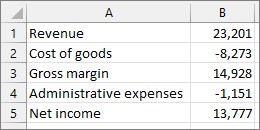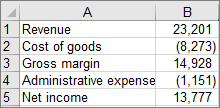-
Select data that resembles the following structure and values:
-
On the Insert tab. select
-
Select All Charts, choose
Tip: You can also select Funnel, Stock, Surface, or Radar chart.
-
Select data that resembles the following structure and values:
-
On the Insert tab. select
-
Select data that resembles the following structure and values:
-
Go to Insert select