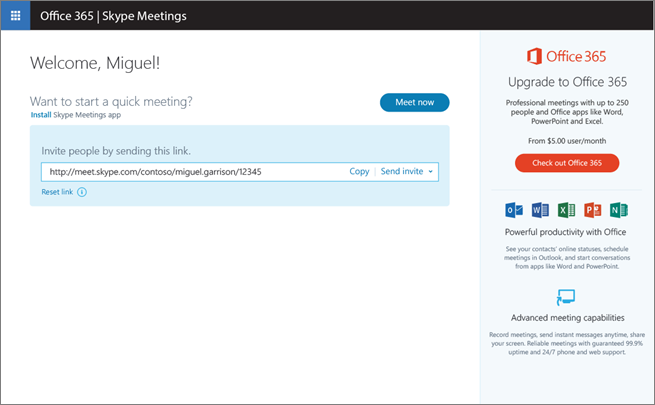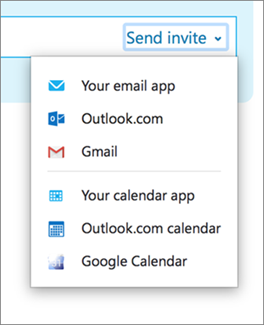Use your personalized meeting link URL to invite people to a Skype Meeting.
-
Go to your meeting hub page.
Tip: We recommend that you bookmark this page so it's easy to get to next time.
-
Click Send invite, and then choose an email or calendar service.
A ready-made email message or calendar event opens up, which you can then send out to invite people to join the meeting.
You can also just click Copy to copy and paste the meeting link URL and send it in an IM.