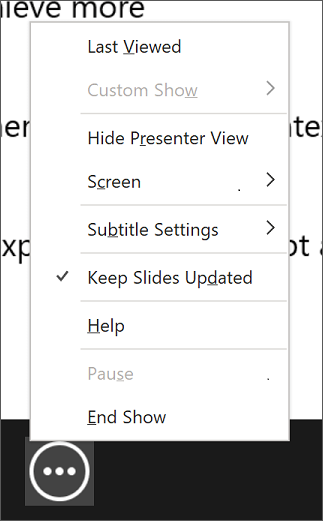In PowerPoint for Microsoft 365 on Windows or Mac you can choose to have any changes made while you're presenting synchronized to your slide show. This is useful if you have coauthors who are making last-minute changes and you want to make sure those changes get incorporated into the presentation.
Note: This only applies to presentations stored on OneDrive or SharePoint.
To configure this setting go to the Slide Show tab of the ribbon, select Set Up Slide Show, and in the Show options group you'll find Keep slides updated.
If you're already in your presentation and you want to turn slide syncing on (or off) select the More slide show options button in Presenter view and you'll find the option on the context menu.