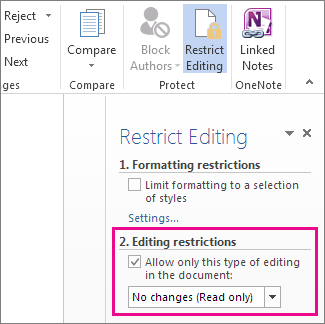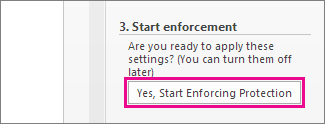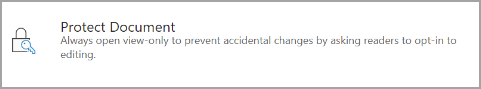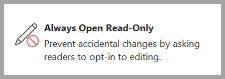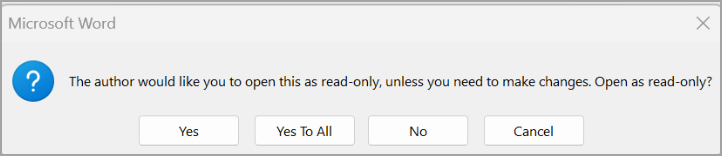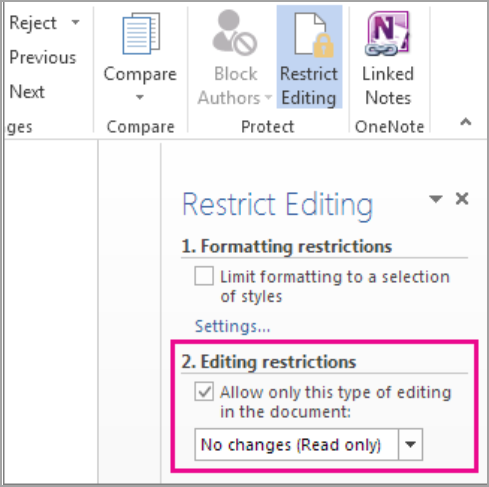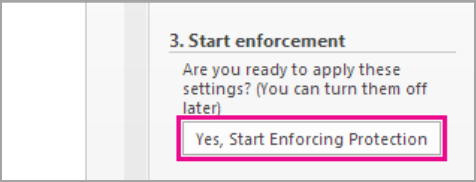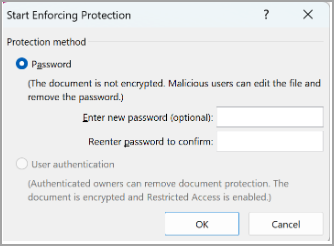If you don't want content reviewers to accidentally modify your document, you can make the document read only before sending it for review. Another method is to restrict formatting and editing.
Making your document a read-only file means that the document can be read or copied but not modified. If one of the reviewers tries to make changes to a read-only file, the changes can be saved only by giving the document a new name or saved to a new location.
Note: Making your document read only doesn't prevent someone from making a new copy of the document and saving it with a different name or in a different place.
Restrict editing
You can restrict the editing of a document, so that the document opens in view-only mode.
-
Select File > Info.
-
Select Always open view-only.
Change the viewing mode
You can switch from View only to other modes granted by the document owner (Editing, Reviewing).
-
Select the Viewing tab to open the options.
-
Select Editing or Reviewing.
Note: The only options that can be selected are the one(s) that the document owner has granted.
Restrict editing
-
Click Review > Restrict Editing.
-
Under Editing restrictions, check Allow only this type of editing in the document, and make sure the list says No changes (Read only).
-
Click Yes, Start Enforcing Protection.
-
In the box that opens, type a password you'll be able to remember, and then type the password again to confirm it.
The password's optional. But if you don't add a password, anyone can click Stop Protection and edit the document.
Set to ‘Always open as Read-Only'
1. Select File > Info > Protect Document.
2. Select Always open Read-Only.
Open a document shared as read only
When you open a document that is shared as Read Only, you have two options.
To open the document as read only
Select Yes
To open the document in editing mode
Select No
Note: You can close and reopen the document or save a copy of the document to open in edit mode.
Restrict Editing
-
Click Review > Protect > Restrict Editing.
-
Under Editing restrictions, select Allow only this type of editing in the document, and make sure the list says No changes (Read only).
-
Select Yes, Start Enforcing Protection.
-
In the box that opens, type a password you'll be able to remember, and then type the password again to confirm it. The password is optional. But if you don't add a password, anyone can select Stop Protection and edit the document.
See also
Add or remove protection in your document, workbook, or presentation