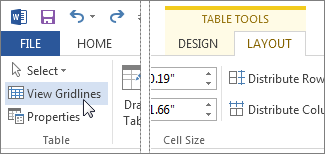You can combine two or more cells in the same row or column into a single cell. For example, you can merge several cells horizontally to create a table heading that spans several columns.
-
Select the cells you want to merge.
Note: If the cells in your table have no visible borders, you may find it helpful to show gridlines. Click Table Tools > Layout > View Gridlines.
-
Right-click the selected cells and click Merge Cells.
-