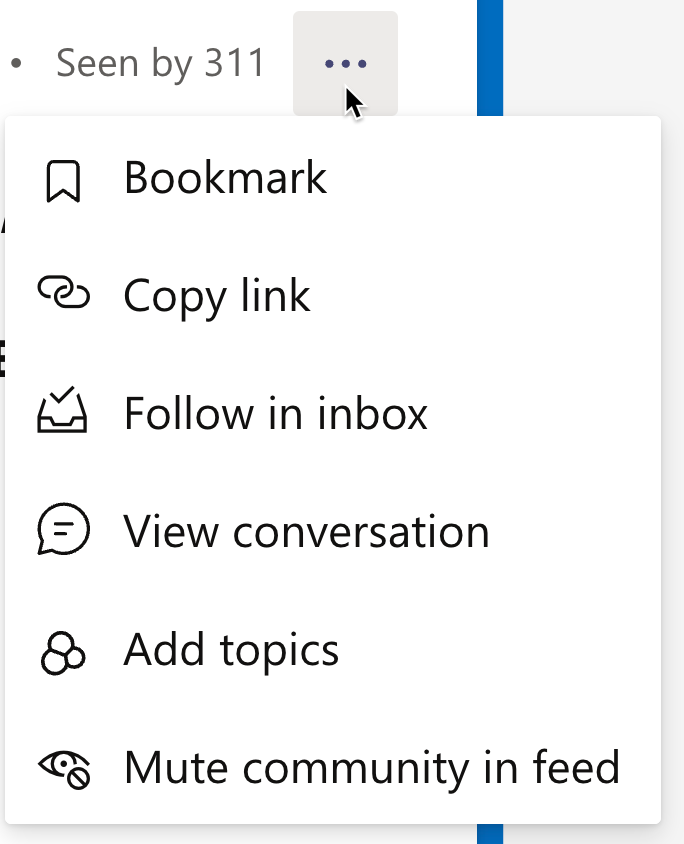We want to help users find new and relevant content from across their network, but sometimes we can’t know everyone’s specific preferences. We want to put the user in the driver’s seat, so we’ve given users the ability to mute communities that aren’t relevant to them.
What does muting do?
Muting prevents conversations from appearing in your Home Feed and discovery emails. You’re still a member of the community, and you can visit it whenever you like. You just won’t see its conversations in your feed and emails.
How do I mute a community?
You can mute a community two ways.
From the community page, click the ellipses button and select Mute community in feed. Repeat to unmute the community.
From your Home feed, when you see a conversation from a community you want to mute, click the ellipses icon.
Select Mute community in feed. Repeat these steps to unmute the community.
Why can't I mute this specific community?
You can mute any community except for organizational communities, such as All Company.