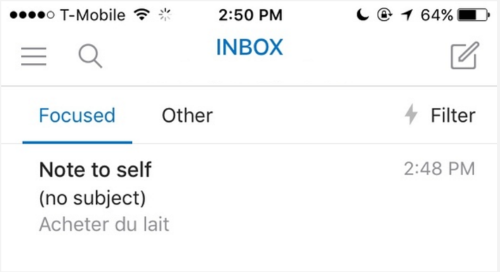When you send an email to the same address that you're writing from, the sender line will appear a little differently. It won't display your name, but it will display Note to Self as the sender. It's a handy feature for reminding yourself of small tasks throughout the day. Note to Self is easily visible as you scroll through your inbox.
Note: Your name will appear normally if you send an email to one of your other email addresses, even if they are both linked in Outlook for iOS.
Example: John Doe is at work and sends himself an email from his work inbox to his own inbox, johndoe@microsoft.com, Note to Self appears as the sender. However, if John sends it to his alternate personal email address johndoe@outlook.com, the email will still appear in the inbox, but the display name will show as John Doe.