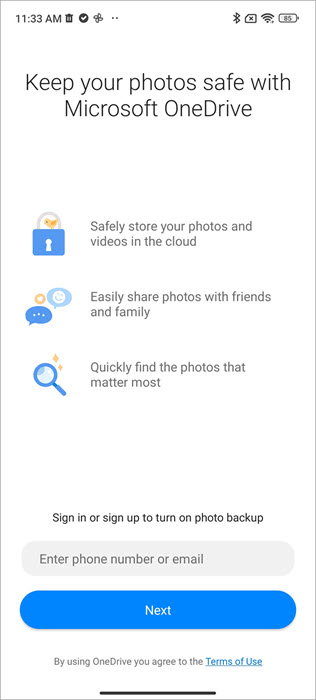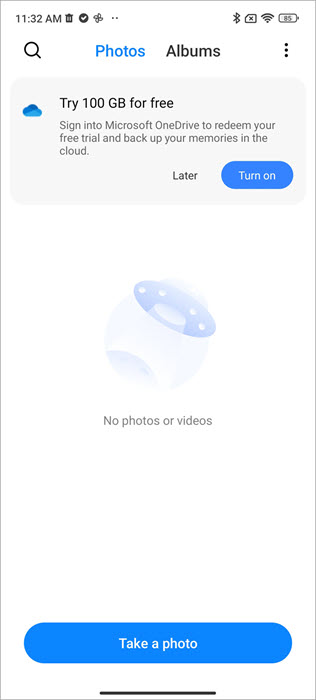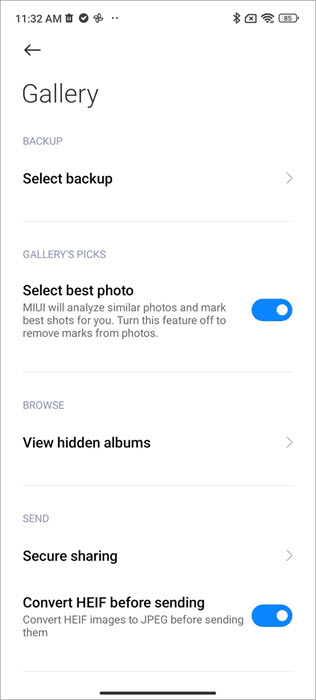OneDrive and Xiaomi are working together to make it easy to back up your photos into OneDrive from your Gallery. You will see OneDrive in your Gallery, Gallery Settings, and OS Settings. With a few steps from your Xiaomi Gallery, you can keep all your photos safe in OneDrive.
Gallery
From your Gallery you can quickly get started with OneDrive.
-
Follow the steps to sign in or sign up.
-
Grant permissions and your photos will start getting uploaded!
Gallery Settings
From the Gallery settings, you can also get started with OneDrive.
You can choose to have OneDrive show you the status of your backup on your gallery.
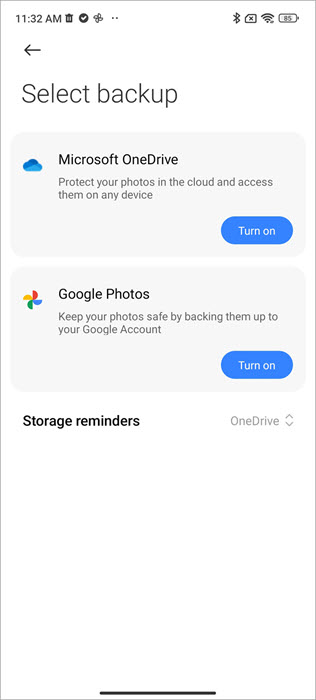
OS Settings
From the OS settings you will also see the option to get started with OneDrive.
If you are having problems, open the OneDrive app and shake to send feedback!