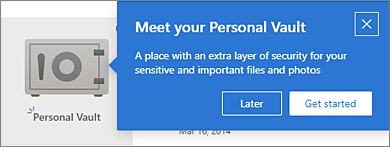Set up Personal Vault separately on each device. Personal Vault is only available for OneDrive Personal accounts.
-
On the device where you want to use Personal Vault to keep your files private, select OneDrive in the Windows notification area on your desktop. (Can't see the OneDrive icon?)
-
In MyFiles in OneDrive online, look for Meet your Personal Vault.
-
Select Get Started > Next > Allow. If you don't see the message, select the Personal Vault folder in OneDrive and start using it.