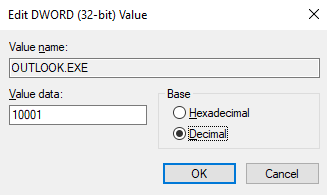Description
After installing the Grammarly add-in for Outlook you notice that Outlook Today no longer loads correctly. Outlook Today displays, but doesn’t show data under Calendar, Tasks, and Messages. This is due to changes made during the Grammarly add-in installation that modifies how Outlook loads the Outlook Today web page within Outlook.
Workaround
Important: This article contains information about how to modify the registry. Make sure to back up the registry before you modify it. Make sure that you know how to restore the registry if a problem occurs. For more information about how to back up, restore, and modify the registry, see Windows registry for advanced users.
-
Close Outlook.
-
To open the Registry Editor, select Start > Run, then type regedit and click OK.
-
In the left pane, expand the following registry key: HKEY_CURRENT_USER\Software\Microsoft\Internet Explorer\Main\FeatureControl\FEATURE_BROWSER_EMULATION
-
Right-click on Outlook.exe and select modify.
-
Select Decimal, then change the value to 10001.
-
Select OK, then close the Registry Editor.
-
Restart Outlook.