Do more, stay connected and learn with videos on-the-go!
Get the Microsoft Stream mobile app now. For iOS and Android, download here (tap from your mobile device). Or, on your device, simply scan this QR code.

Stream mobile app overview

Enjoy anywhere access to video content from across your work or school activities with Microsoft Stream apps for iOS and Android.
Microsoft Stream on your phone or tablet enables you to:
-
Use your personalized home feed to return to previously shared videos, meetings, lectures and collaboration updates.
-
Search through all videos in the organization using keywords or people names.
-
Catch up on missed meetings; use the dedicated meetings filter to find your meeting recordings.
-
Mark important videos as Favorites and find them anytime from the Library section.
-
Share useful videos with your colleagues with a tap of a button.
-
Seamlessly access both Stream Classic and Stream (On SharePoint) video content.
Note: Stream Mobile apps require an appropriate commercial Microsoft 365 subscription. if you’re not sure about your subscription or available services, contact your IT department.
Important: The new Stream mobile app may lack features that are critically important to you (e.g., video recording, uploading, offline downloads). All of these are planned for implementation by early 2023 and will be applicable only to Stream on SharePoint videos. See What's New - Capabilities Comparison below.
Personalized home feed
Your personalized home feed shows videos shared with you, recordings of meetings you attended or videos with relevant comments and mentions. Just swipe down to refresh the feed. Find items quickly using the Meetings and Shared filters.

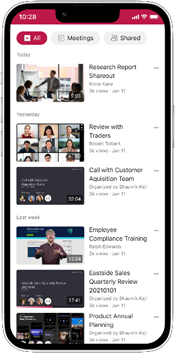
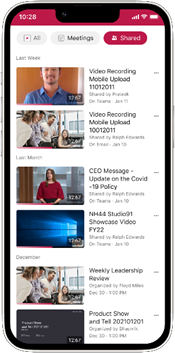
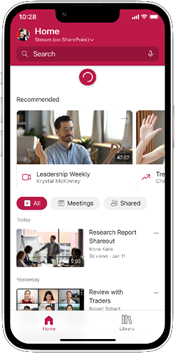
Deep search capabilities
Easily find videos across your organization with the Search bar on the top that searches across video titles, transcripts, and people.

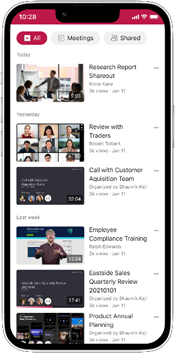
Library: your favorite stuff
Library is your gateway to videos you’ve created, and videos marked as favorites for later viewing.
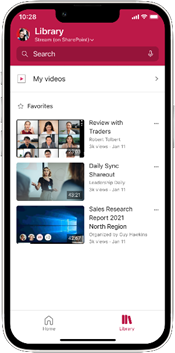
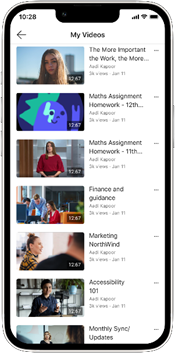
Settings and Account Info
The left navigation bar lets you manage app-level settings as well as sign in/out capabilities (in case you have videos on multiple accounts). Select Help and feedback to access communications options for your suggestions or to locate Stream application support resources.
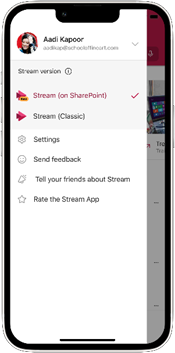
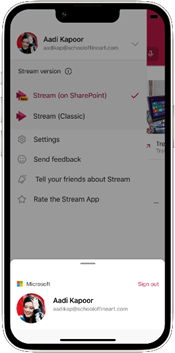
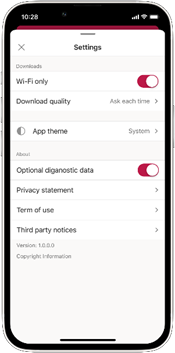
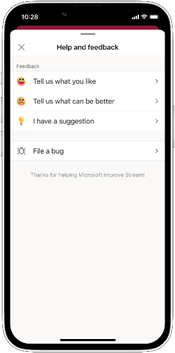
Seamless Access: Classic and SharePoint
You can access Stream (Classic) and Stream (on SharePoint) videos from within the Stream mobile app. Use the switcher on the left navigation pane to navigate across the two portals.
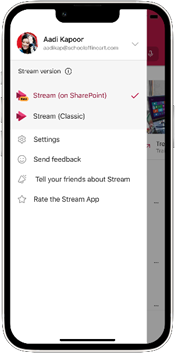
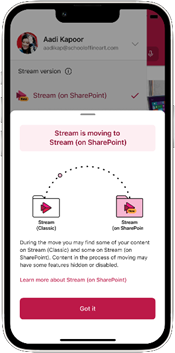
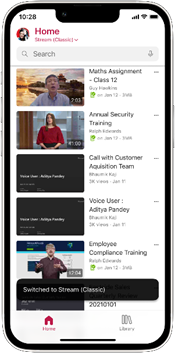
In-App Feedback
You can contact us through the feedback tool:
Left Navigation Pane > Send Feedback
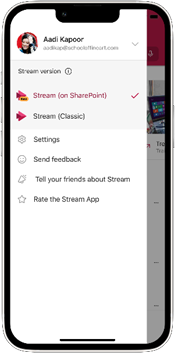
Safe Links
Outlook mobile apps rewrite URLs to safe links which must then open in a browser before rendering in the mobile app. Organization IT admins can add Stream video URLs to a safe senders list in Outlook by following the directions in Safe Link policies.
What's New - Capabilities Comparison
Classic Video Content
|
Stream Classic |
Revamped |
|
|
Search across organization |
✔️ |
✅ |
|
Home feed for Video discovery |
✔️ |
✅ |
|
Add/Get back to Watchlist |
✔️ |
✅ |
|
My Videos (Uploaded by me) |
✔️ |
✅ |
|
Share and Deep-link support |
✔️ |
✅ |
|
Picture-in-picture (PIP) support |
✔️ |
❌ |
|
Offline download and playback |
✔️ |
❌ |
|
Upload from Camera roll** |
✔️ |
❌ |
|
Record |
✔️ |
❌ |
|
Background playback from lock screen |
✔️ |
❌ |
SharePoint Video Content
|
Stream Classic |
Revamped |
|
|
Search across organization |
— |
✅ |
|
Home feed for Video discovery |
— |
✅ |
|
Add/Get back to Watchlist |
— |
✅ |
|
My Videos (Uploaded by me) |
— |
✅ |
|
Share and Deep-link support |
— |
✅ |
|
Picture-in-picture (PIP) support |
— |
✅ |
|
Offline download and playback |
— |
Coming soon* |
|
Upload from Camera roll** |
— |
Coming soon* |
|
Record |
— |
Coming soon* |
|
Background playback from lock screen |
— |
Coming soon* |
*Capabilities like Offline playback, PIP, Upload, Record, and Background playback will be brought back to the revamped mobile app but will only for SharePoint videos. This aligns with our goal of providing a modern video experience on SharePoint as we move towards retiring Stream Classic. See more details here.
**Upload from Camera roll capability will be brought back to the revamped mobile app but will only for SharePoint videos. You should upload any new videos to Stream (on SharePoint) to experience the improved Microsoft Stream features. If you still need to upload videos to the Classic app, use the Classic Stream web portal on mobile or desktop. See Stream portal upload.
FAQs
Q.
Does the new Stream mobile app work on Android tablets and iPads?
A. The Stream mobile app is optimized to work seamlessly on tablet devices.
Q.
Will I still have access to my Stream Classic content?
A. Yes. Just use the switcher on the app’s left pane to navigate between the two portals: Stream Classic and Stream on SharePoint. The new Stream mobile app will continue to support both sources until we fully retire Stream Classic.
Q.
When will upload and offline download be available in the new Stream mobile app?
A. These popular features are planned for implementation by early 2023. Note that many forthcoming features will be only for SharePoint-stored videos. This aligns with the goal of providing you the best possible modern video experience via SharePoint as we move toward retiring Stream Classic. Learn more here: The new version of Stream.
Q.
There are certain legacy features that I need to keep using. Can I continue to use the Classic app?
A. You can continue to use the legacy app by forestalling your update to the new app. Be sure turn off auto-update on your device to avoid any inadvertent background update. Once updated, you cannot return to the classic app. We will eventually fully retire the classic app. Be assured that we will provide advance notification so you can be ready for the update.
Contact Us
Questions, comments or suggestions? We’d love to hear from you.
-
Use the in-app feedback feature: Left navigation pane > Send Feedback
-
Send an email to streammobapp@microsoft.com
-
Fill in this survey form.










