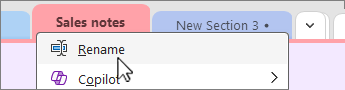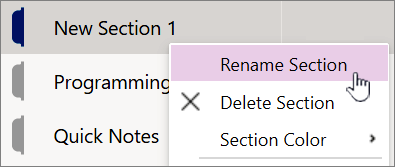-
Right-click the section tab and select
-
In the dialog box that appears, type a new name for the section, and press Enter.
Tip: You can also rename a page and rename a notebook.
-
Right-click the section tab and select Rename Section.
-
In the dialog box that appears, type a new name for the section, and select OK.
Tip: You can also rename a page and rename a notebook.
-
Control-click the section to rename and select Rename.
-
Type a new name for the section, and press Enter.
Tip: You can also rename a page and rename a notebook.