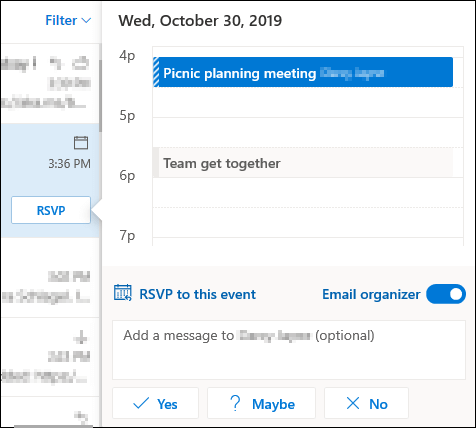Now you can RSVP to a meeting invitation faster.
-
In the message list, select RSVP.
-
See where the invitation falls on your calendar, add a message if you want, and select Yes, Maybe, or No to send your response.
Note: The RSVP option in the message list is only available for single occurrence meetings. You won’t see it for recurring meetings.