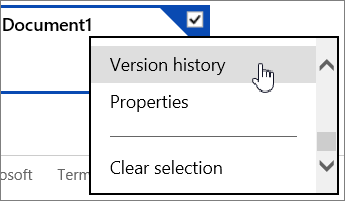Documents save automatically to OneDrive while you work in Word for the web, but to save a copy of your Word for the web file, go to File > Save As > Save As.
You can save it to your PC or to your OneDrive.
Tips:
-
OneDrive automatically keeps previous versions of a document. If you sign in with a personal Microsoft account, you can retrieve the last 25 versions. If you sign in with a work or school account, the number of versions will depend on your library configuration.
-
To restore an older version, right-click the document on your OneDrive site, and click Version history.
-
To change the name of your document quickly, click its name in the title bar and type a new name.