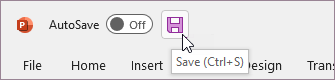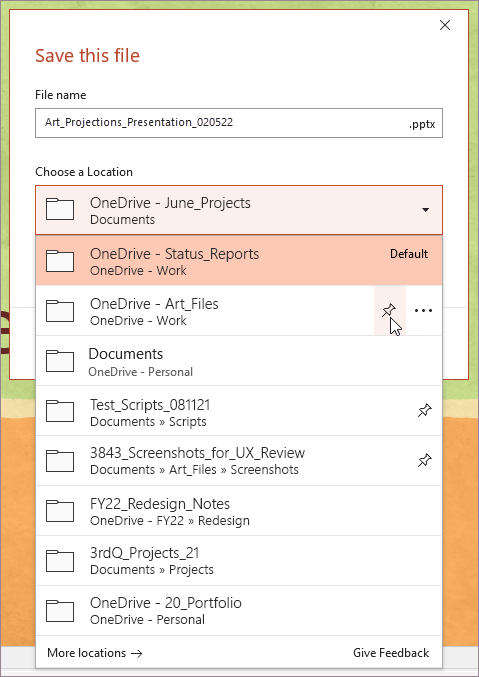A great shortcut for production is to keep a short list of folders that you often save to. Office lets you choose your default folder, and pin other folders to the list for faster access.
Try it
-
In an unsaved file, select the Save icon on the Quick Access Toolbar or press CTRL+S to open the Save this file dialog box.
-
In the Save this File dialog box, you can do the following:
-
Select the context menu () at the right side of a folder (or right-click the folder) and, from the menu, select Set As Default Location to make it the default folder for future saves.
-
To pin other folders to the list for quick access, hover over the folder name. Towards the right side of the dialog box select the pin for that folder. You can pin multiple folders to the list.
The next time you see the Save this file dialog box, your default folder should be selected and your pinned folders should be quickly available.