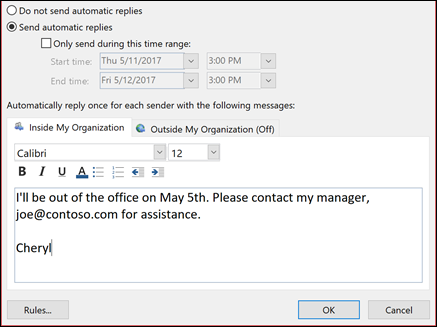To send automatic out of office replies, do the following in Outlook:
-
Select File > Automatic Replies.
-
In the Automatic Replies box, select Send automatic replies. and compose your automatic reply. Optionally, select Only send during this time range and set a date range for your automatic replies if you want it to end at a specific date and time.
-
Select OK to save your settings.
Note: To stop sending automatic replies, select Do not send automatic replies in the Automatic Replies box.