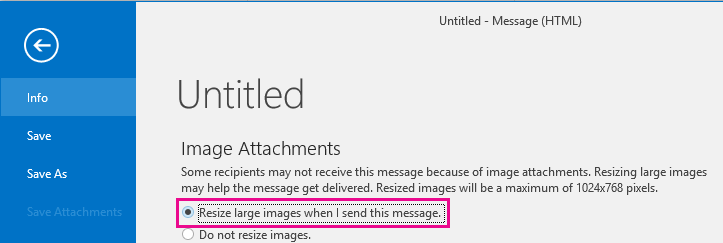You'll receive an error message if you attempt to attach files larger than the maximum size limit. There are a few ways to work around this size limit, including using a file sharing service or compressing the file.
Outlook limits the size of files you can send. This limit prevents your computer from continually trying to upload very large attachments that exceed the limits of most internet service providers. For internet email accounts such as Outlook.com or Gmail, the email size limit is 20 megabytes (MB). For Exchange accounts (business email), the default email size limit is 10 MB. This limit includes both the size of the attachment and the size of the email.
Select a tab option below for the version of Outlook you're using. What version of Outlook do I have?
In new Outlook, you can:
Save your file to a cloud service and share a link | Compress a file | Save the file to a SharePoint server library | Resize a picture in the body of an email
Save your file to a cloud service and share a link in new Outlook
There are many cloud storage services to which you can upload and then share large files. Some popular cloud storage services include OneDrive, Dropbox, iCloud, and Google Drive. Once your file is stored in the cloud, you can include a link to the document in your email message.
-
Upload your file to a cloud service, such as OneDrive or Dropbox.
Note: The service you use generates a link to access your file. Your recipient can open the link to download your file.
-
After you upload the file, copy the link, and paste it into your email message.
Tip: For detailed information about uploading files and creating a download link in OneDrive, go to Upload photos and files and Share files and folders and change permissions.
Compress the file in new Outlook
When you compress, or zip, your file, it decreases its size, and it might decrease it enough to fit within the Outlook size limits for attachments. The following articles describe how to compress and extract files for different Windows operating systems.
Resize a picture in the body of an email
In new Outlook for Windows, you can change the display size of an image you've inserted in an email message, but you cannot reduce the file size of that image:
-
Select the image in the body of the email message.
-
On the ribbon, select the Picture format tab.
-
Select Size, then select the size option you want from the menu.
-
If the image still isn't quite the size you want, you can select the image, then click and drag a corner sizing handle inward or outward to adjust the size further.
In classic Outlook, you can:
Save your file to a cloud service and share a link | Compress a file | Reduce the size of an image | Save a file to a SharePoint server library | Resize an image in the body of an email
Save your file to a cloud service and share a link
There are many cloud storage services to which you can upload and then share large files. Some popular cloud storage services include OneDrive, Dropbox, iCloud, and Google Drive. Once your file is stored in the cloud, you can include a link to the document in your email message.
-
Upload your file to a cloud service, such as OneDrive or Dropbox.
Note: The service you use generates a link to access your file. Your recipient can open the link to download your file.
-
After you upload the file, copy the link, and paste it into your email message.
Tip: For detailed information about uploading files and creating a download link in OneDrive, go to Upload photos and files and Share files and folders and change permissions.
Compress a file in classic Outlook
When you compress, or zip, your file, it decreases its size, and it might decrease it enough to fit within the Outlook size limits for attachments. The following articles describe how to compress and extract files for different Windows operating systems.
Reduce the size of an image in classic Outlook
If you're sending a large image file, you can automatically resize it to reduce its file size.
-
Attach the images to your email message.
-
Select File > Info.
-
Under the Image Attachments section, select Resize large images when I send this message.
-
Return to your message, and select Send.
Resize an image in the body of an email
Insert a picture
In classic Outlook, to insert a picture in the body of your email message, place your cursor in the body of the email message, select the Insert menu, and then choose Pictures from the Illustrations group on the Ribbon.
If the picture looks too big (or too small), you can use the sizing handles on the picture to resize the image.
Resize a picture
You can change the visible size of the picture; for example, how much of the screen it takes up, without changing the file size or resolution of the picture. This, however, will not shrink the total size of the email message you're sending.
-
Click or tap the picture to display a small circular sizing handle at each corner of the picture.
-
Click (or press and hold) one of handles, then drag the sizing handle toward the center to reduce the size of the image or away from the center to increase the size of the image.
Tip: There are additional sizing handles in the center of each side of the picture. If you want to maintain the picture's proportions, only use the sizing handles in the corners. Using the handles in the center of each side will distort the picture.
Resize a picture to exact dimensions
-
Select the picture you want to resize.
-
On the Format tab, in the Size group, enter the required height. The width changes automatically to stay in proportion to the height.
If you want to change the height and width separately, select the
Compress pictures to reduce file size
Compressing a picture maintains the height and width of the picture, but reduces the resolution. Lower resolution pictures have a smaller file size.
-
Select the picture or pictures you need to reduce.
-
Under Picture Tools on the Format tab, select Compress Pictures
-
Select the compression and resolution options and then select OK. For pictures that won't be printed, Web (150 ppi) is the most common resolution.
Important: Compressing a picture to reduce the size of the file changes the amount of detail retained in the source picture. This means that after compression, the picture can look different than before it was compressed.
In Outlook on the web and Outlook.com, you can:
Save your file to a cloud service and share a link | Compress a file | Save a file to a SharePoint server library
Save your file to a cloud service and share a link
There are many cloud storage services to which you can upload and then share large files. Some popular cloud storage services include OneDrive, Dropbox, iCloud, and Google Drive. Once your file is stored in the cloud, you can include a link to the document in your email message.
-
Upload your file to a cloud service, such as OneDrive or Dropbox.
Note: The service you use generates a link to access your file. Your recipient can open the link to download your file.
-
After you upload the file, copy the link, and paste it into your email message.
Tip: For detailed information about uploading files and creating a download link in OneDrive, go to Upload photos and files and Share files and folders and change permissions.
Compress a file and send it in Outlook on the web or Outlook.com
When you compress, or zip, your file, it decreases its size, and it might decrease it enough to fit within the Outlook size limits for attachments. The following articles describe how to compress and extract files for different Windows operating systems.
See also
Reduce the file size of a picture in Microsoft Office
Add pictures or attach files to email messages in Outlook
Troubleshoot attachment problems in Outlook for Windows