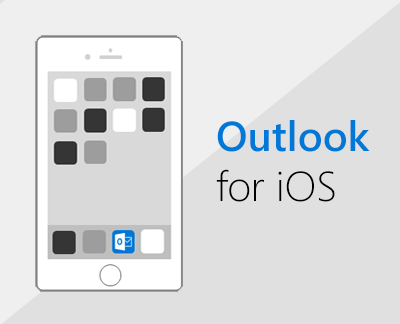Set up the Office app and Outlook on iOS devices
Excel for Microsoft 365 Word for Microsoft 365 Outlook for Microsoft 365 PowerPoint for Microsoft 365 OneNote for Microsoft 365 Excel for Microsoft 365 for Mac Word for Microsoft 365 for Mac Outlook for Microsoft 365 for Mac PowerPoint for Microsoft 365 for Mac OneNote for Microsoft 365 for Mac Excel 2021 Word 2021 Outlook 2021 PowerPoint 2021 Office 2021 OneNote 2021 Excel 2021 for Mac Word 2021 for Mac Outlook 2021 for Mac PowerPoint 2021 for Mac OneNote 2021 for Mac Excel 2019 Word 2019 Outlook 2019 PowerPoint 2019 Office 2019 Excel 2019 for Mac Word 2019 for Mac Outlook 2019 for Mac PowerPoint 2019 for Mac OneNote 2019 for Mac Outlook 2016 OneNote 2016 Office 2016 Microsoft 365 for home Office for business Office 365 Small Business Microsoft 365 admin Outlook.com Outlook Web App Skype for Business for iPhone More...Less
Office 365
- Select your Office 365 plan
- Office 365
- Office 365 operated by 21 Vianet (China)
For step-by-step instructions, choose the apps you want to set up on iOS
Note: On an iPad Pro? The Office app is ready for the iPad Pro. You can now download a single Office mobile app (which combines Word, Excel, and PowerPoint) from the App store. Also see What can you do in the Office apps with Microsoft 365 for more details.
Set up Microsoft 365 operated by 21Vianet on your iOS device:
Note: If you're using an iPad Pro, you'll download the Office mobile apps from the App store.