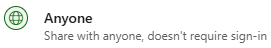-
Choose a photo or album to share and select
-
In the Share dialog, select Sharing settings.
-
Select Anyone.
-
Choose if you want to allow others to edit the photo or album, set an expiration date, or choose a password. Select Apply.
-
Enter a name or email address, confirm the person you are sending to, add a message if you want, and send the invitation.
Share photos
Applies To
OneDrive (work or school) OneDrive (home or personal) OneDrive for Mac OneDrive for Windows