If you share a OneDrive or SharePoint file that includes a plan, your plan becomes a shared plan. This is because anyone who can view and edit the file can also view and edit the plan.
When a task list is created in Loop, anyone who can edit the task list can also edit the plan linked to that task list. If you have a shared plan that isn't linked to a task list in Loop, someone may have shared your plan via the Microsoft Graph API.
For more details on using a task list with Planner, see Add a task list to meeting notes - Microsoft Support.
Note: If others don't have access to a shared plan despite having access to a file it has been shared with, your tenant admin may have disabled authorization via files.
How to tell if your plan is shared
Open the Members list of the plan. If you see a Shared with section then your plan is shared with one or more files.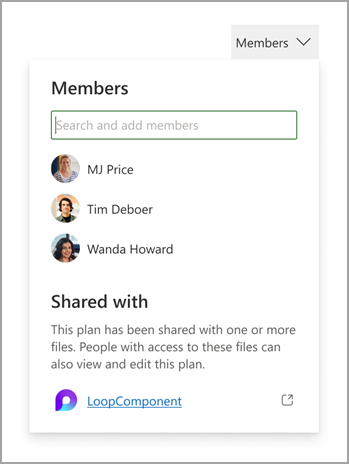
Note: You will only be able to view files that you have access to. If you don't have access to one or more files the plan is shared with, you will be informed of how many files the plan is shared with that you don't have access to.
Access within a plan
Others with edit access to a file a plan is shared with will be able to view and edit the contents of the plan without needing to be a member.
-
Only members of the plan can view or edit the members list.
-
Only members of the plan can view or edit the sensitivity label of the plan.










