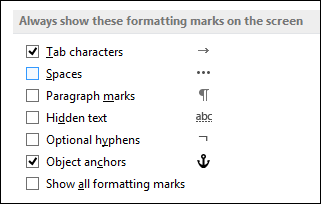Turn the display of formatting marks on or off
The Show/Hide
You can set them to always show:
-
Go to File > Options > Display.
-
Under Always show these formatting marks on the screen, select the check box for each formatting mark that you always want to display regardless if the Show/Hide
-
Go to Word > Preferences > View.
-
Under Show Non-Printing Characters, select the check box for each formatting mark that you always want to display regardless if the Show/Hide