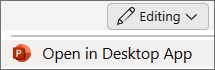-
Select File > Options.
-
Select Customize Ribbon.
-
On the right, from the Customize Ribbon drop-down, select Main Tabs.
-
In the list box below it, select Developer, then select OK.
Tip: To hide the Developer tab, follow the previous steps, find Developer in the list on the right, and clear its check box.
The developer tab isn't currently supported in PowerPoint for the Mac.
The developer tab isn't currently possible in PowerPoint for the web. You can, however, the developer tab in the PowerPoint desktop app.
-
To open the desktop app, at the top of the ribbon, select
Don't have the PowerPoint desktop app? Try or buy Microsoft 365.