By default, Outlook shows the sender's name above the subject in your message list.

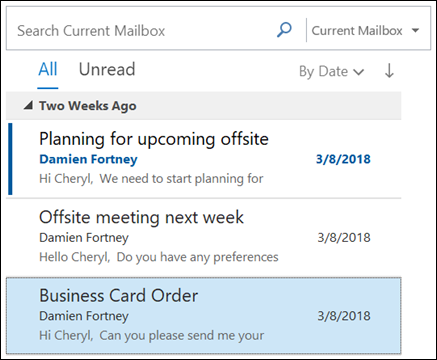
When you first set up Outlook, the sender is shown above the subject.
You can change your view to show the subject above the sender.
If you want to show the subject line above the sender's name, click View > Conversation Options, and uncheck Show Senders Above the Subject.
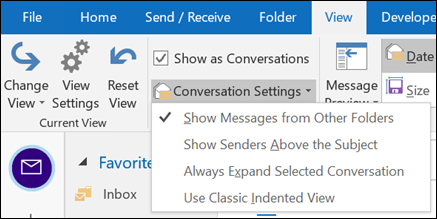
Other tasks you might be interested in:










