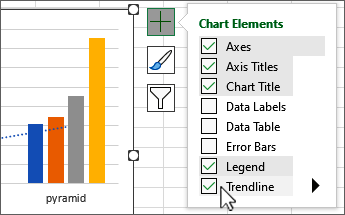-
Select a 2-D column, 2-D Line, Bubble, Scatter, or Combo chart.
-
Select
-
Select a 2-D column, 2-D Line, Bubble, Scatter, or Combo chart.
-
Double click the chart to open the Chart pane, and select Format. If you don't see Format, select an element in the chart.
-
Expand a Series for your data and select Trendline
-
Select a 2-D column, 2-D Line, Bubble, Scatter, or Combo chart.
-
On the Chart Design tab, select