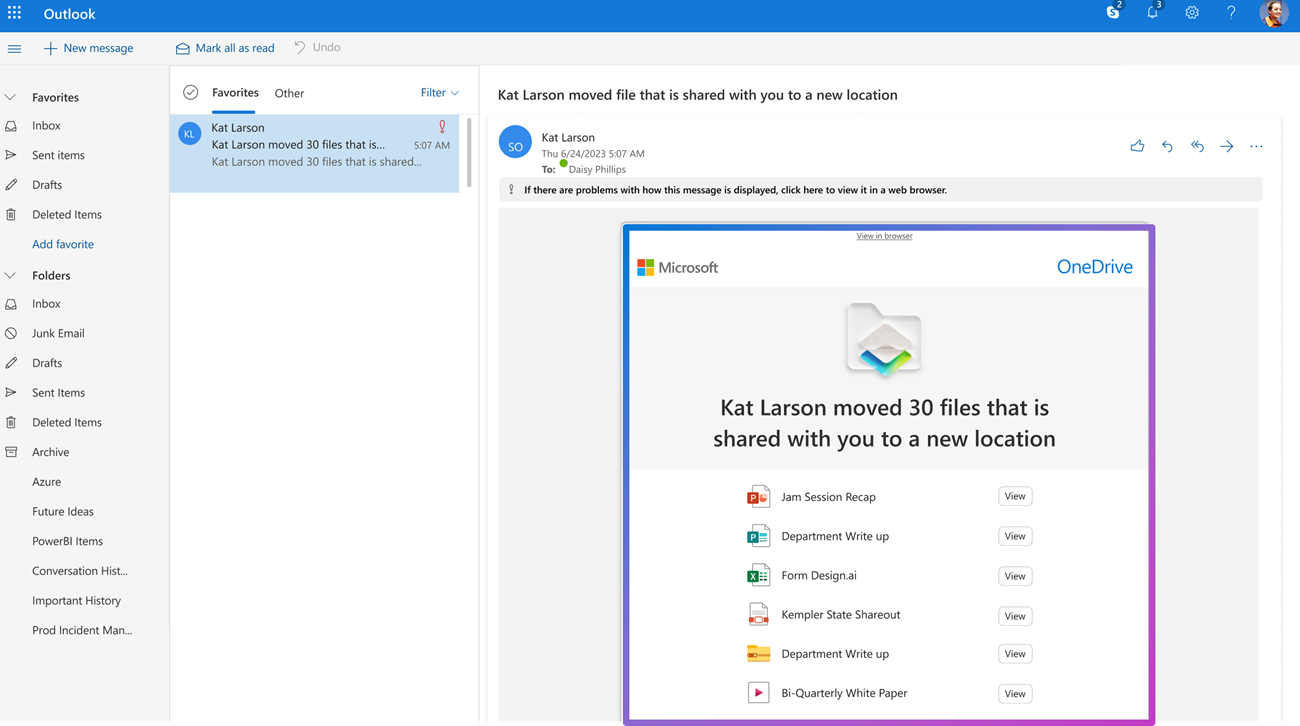When an employee leaves your organization, transferring their OneDrive files quickly and securely is essential—this update makes that process simpler and more reliable.
Managing files for departing employees just got easier. Key updates include:
-
Redesigned notifications – Account cleanup emails are now more noticeable, helping reduce the chance they’re missed.
-
Improved filtering – New options make it easier to find and prioritize shared or important files.
-
Move and keep sharing – Transfer multiple files at once while preserving existing sharing permissions.
-
Consolidated alerts – When six or more files are moved, collaborators receive a single, streamlined notification.
When a user account is deleted, OneDrive access is automatically granted to the user's manager or designated secondary owner. The recipient receives an email notification with access details and information about the OneDrive retention period. Seven days before the retention period ends, a second reminder email is sent, stating that the OneDrive will be permanently deleted in seven days.
Managers or secondary owners can transfer files from OneDrive to other locations as follows:
-
From the email, click View files to access the departing user’s OneDrive folder.
-
Use the Shared filter to view only shared files, or All to see everything.
-
Select files using the checkbox in the table header.
-
Click Move to, select a destination, and check Keep sharing with the same people to retain collaborator access.
-
Click Move to again to start the transfer.
-
Collaborators will get one email when six or more files are moved.
FAQ
Can I transfer ownership of a Microsoft List or Forms from OneDrive to a Team site?
No. Microsoft Lists and Forms aren’t stored as traditional files in OneDrive—they’re rendered in standalone apps. Because of this, they don’t appear in the OneDrive file list and aren’t supported by the transfer ownership feature.
Can I see which files are shared externally?
Not yet. This feature isn’t currently available, but we’re considering it for a future update as part of our next round of improvements.
Is the transfer ownership feature a true move, or does it just copy the files?
It’s a full move. The files are relocated from the original OneDrive to the new destination, and their location is updated accordingly.
What happens to files under eDiscovery hold during ownership transfer?
If a OneDrive is under eDiscovery hold, it won’t be deleted—even if the manager receives a cleanup email. Files can still be viewed, edited, moved, or deleted, but any changes are captured in the Preservation Hold Library for legal review.