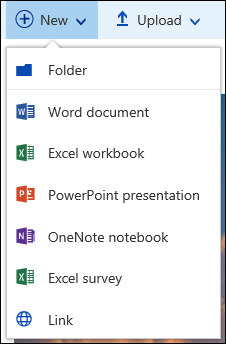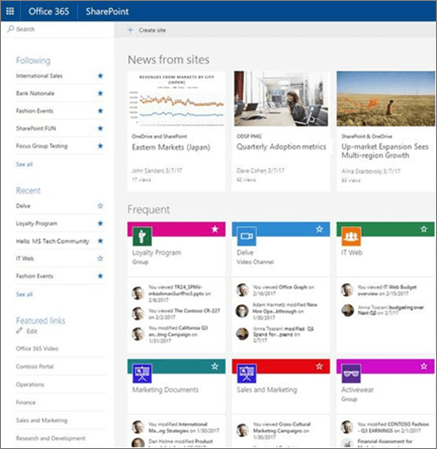Upload folders and files to a document library
-
Select your file or folder on your PC.
-
Drag and drop to Documents in SharePoint.
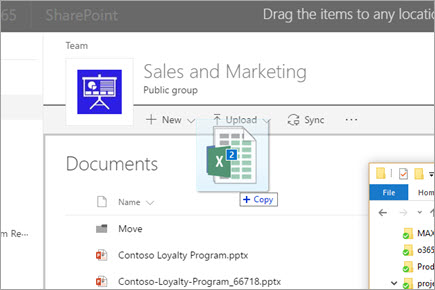
Create new Office documents in a document library
-
Select the Office document type from the new menu in Documents.
-
Rename the file in the title bar.
Changes you make in Word, Excel and PowerPoint for the web are saved to the document library as you type.

Find sites, files, and other information
-
Select the Office 365 App Launcher
Can't find the app you're looking for? From the app launcher, select More apps to see an alphabetical list of the Microsoft 365 apps available to you. From there, you can search for a specific app.
-
You'll see sites you visit frequently, sites you're following (including the site you just created), and suggested sites.
-
Use search to find additional sites, files, or people in your organization.