If an Excel comment contains the text, "[Threaded comment] This threaded comment can be viewed, but not edited...", this is because someone else opened the file in a newer version of Excel, and they used the threaded comments feature. Since your version of Excel doesn't have this feature, it can't show the threaded comment. As a result, Excel shows the comment unthreaded, in plain text format.
Threaded comments have a built-in Reply box that lets you and others have threaded conversations similar to texting or instant messaging. They are only available in newer versions of Excel such as Excel for Microsoft 365.
Threaded comments in newer versions of Excel

Comments in newer versions of Excel, such as Excel for Microsoft 365, have a Reply box. When people reply, you can see several comments connected together, showing a virtual conversation in the workbook. Older versions of Excel do not understand this kind of comment, so it shows the thread in plain text format.
Comments in older versions of Excel
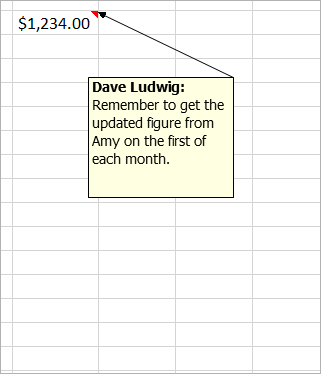
Comments in older versions of Excel don't have a Reply box. They are for adding annotations or reminders to cells.
Upgrade your version of Excel to one that supports threaded comments. If that's not a convenient option, then you can do one of the following:
-
Refrain from editing the comments. This is recommended because newer versions of Excel will remove those edits.
-
Open the workbook in Excel for the web . Using the web version of Excel will allow you to edit these comments, and will save your edits.
-
Tell other people to use notes, not threaded comments. Other people working on the file can use notes, instead of comments. If they use notes instead of threaded comments, you'll be able to edit the notes in your older version of Excel. For more information, see The difference between threaded comments and notes.
Need more help?
You can always ask an expert in the Excel Tech Community or get support in Communities.










