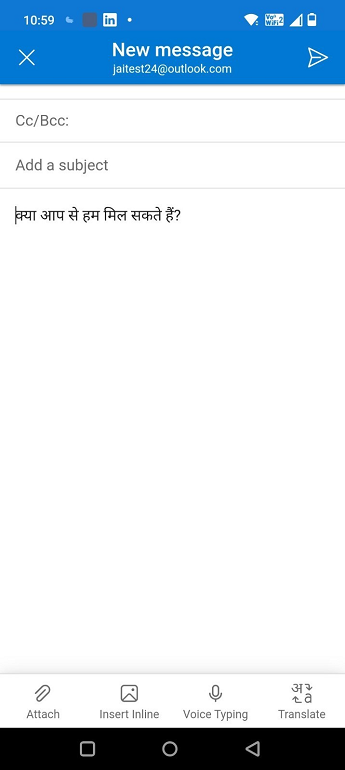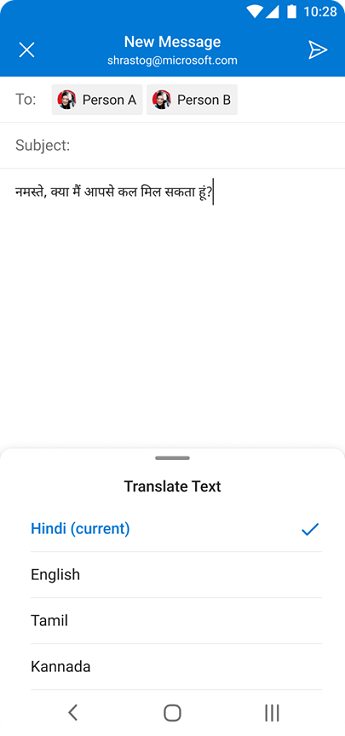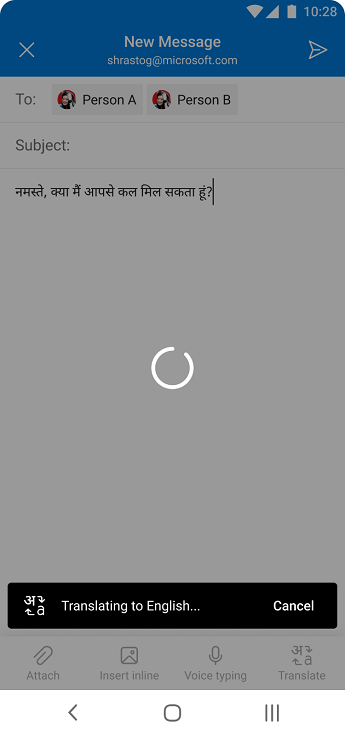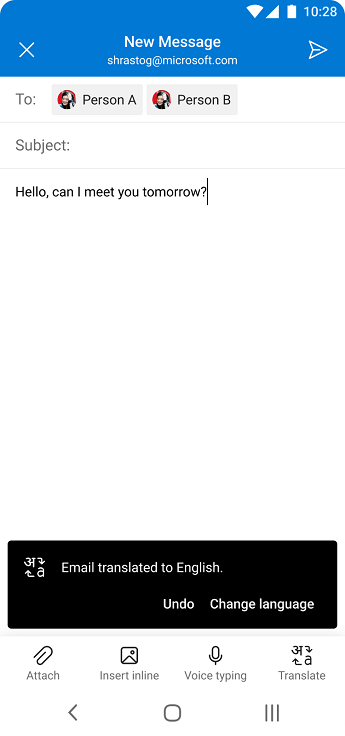Users can now compose emails in 5 different Indian languages and use Translate to convert it to any other supported Languages.
Important: Available only in India. Available for Consumer users only.
-
Start a new email, and compose your email in any of the supported languages.
-
Select Translate and choose the language you would like to translate the email into.
-
The email gets translated into the chosen language and appear on the editor.
-
System remembers the last translated language and auto-translates from the second time onwards.
-
Undo or change the target language by tapping on the toast.
Supported languages
Spoken Languages supported:
-
English
-
Hindi
-
Gujarati
-
Marathi
-
Tamil
-
Telugu
Note: Accuracy varies by language and we are continuously working to improve the accuracy.
Privacy
This service doesn't store your audio data or transcribed text.
Your speech utterances will be sent to Microsoft and used only to provide you with text results.