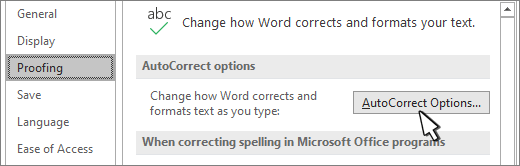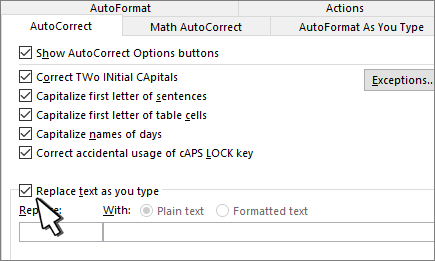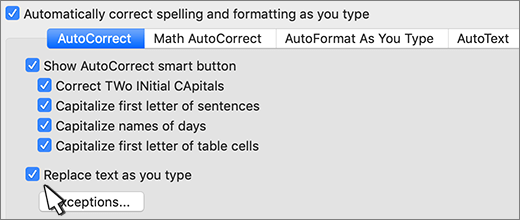-
Go to File > Options > Proofing and select AutoCorrect Options.
-
On the AutoCorrect tab, select or clear Replace text as you type.
-
On the Word menu, select Preferences, and then AutoCorrect.
-
Select or clear Replace text as you type.
-
Go to Review and select the arrow below Editor.
-
Select AutoCorrect Options... and then select or clear Replace text as you type
Word for the web currently has a slightly more limited set of AutoCorrect Options than Word on the desktop does.