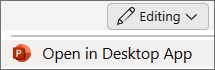-
Select File > Account.
-
Under Office Theme, choose Black.
(To change back, you would follow the same steps, then select White, Colorful, or Use system setting.)
Tip: You can also adjust Dark mode through Windows system settings. Go to Colors in the Settings app, then choose your mode—light, dark, or custom.
-
Select PowerPoint > Preferences > General.
-
Under Personalize, check or clear the Turn off Dark Mode option.
Note: Dark mode can be turned on or off in PowerPoint even if the system setting is set to Dark mode.
Dark mode isn't currently possible in PowerPoint for the web. You can, however, use dark mode in the PowerPoint desktop app.
-
To open the desktop app, at the top of the ribbon, select
Don't have the PowerPoint desktop app? Try or buy Microsoft 365.