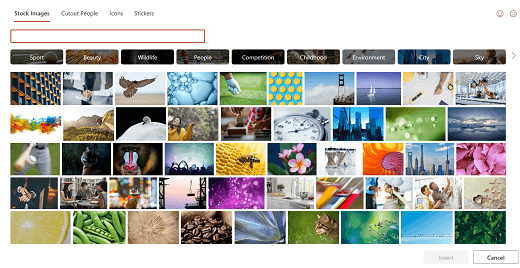If you're a Microsoft 365 subscriber you have access to thousands of royalty-free images, icons, and more that you can use in your documents, presentations, workbooks, and SharePoint in Microsoft 365. But you may have questions about what you're legally allowed to do with that creative content. This article will try to answer that!
You can use the content for anything permitted by the applicable Microsoft 365 license so you should review your End-User License Agreement (EULA) to understand exactly what you can do with works created in Microsoft 365 and SharePoint.
Simply put...
You can use the premium images and other creative content however you see fit, as long as it’s within an Microsoft 365 app or SharePoint site. For commercial customers, this includes selling PowerPointpresentations, Excel workbooks, or Word documents that include this content, just as you would have sold these files in the past.
This includes exporting the Microsoft 365 file to another format. You can modify the picture, use it in the file forever, and use it anywhere in the world. Basically, do the same things that you would have done with Microsoft 365 documents in the past, but now you can include the stock images and other content from the Insert Pictures dialog.
How is this different from getting images from a 3rd party stock images site?
The difference between content you get from Microsoft 365 or SharePoint and content you get from stock sites is that you don’t own a license to the Microsoft 365 images for general use, so you can’t take the pictures outside of Microsoft 365 or SharePoint and use it in a different context. Copy-pasting into something other than Microsoft 365, or selecting the pictures and using Save as from the right click context menu, are common examples of actions that take the pictures outside of Microsoft 365.
When you buy from a stock site, you have more freedom to use the picture wherever you want, as long as it abides by the license from that site.
Summary
|
You can... |
Please don't... |
|---|---|
|
Include creative content, in presentations, workbooks, documents, SharePoint Team sites, Clipchamp video or other Microsoft 365 files that you share or sell. |
Copy and paste creative content to 3rd party applications to be used in other contexts (such as on websites or merchandise). |
|
Export these files to other formats such as PDF and ODF. |
Use Save As to save the premium creative content as separate image files to be used outside of Office. |