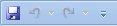The Form button has not been included on the Ribbon, but you can still use it by adding the Form button
Add the Form button to the Quick Access Toolbar
-
Click the arrow next to the Quick Access Toolbar, and then click More Commands.
-
In the Choose commands from box, click All Commands.
-
In the list box, select the Form button
Tip: For more information about how to use the data form, see Add, edit, find, and delete rows by using a data form.