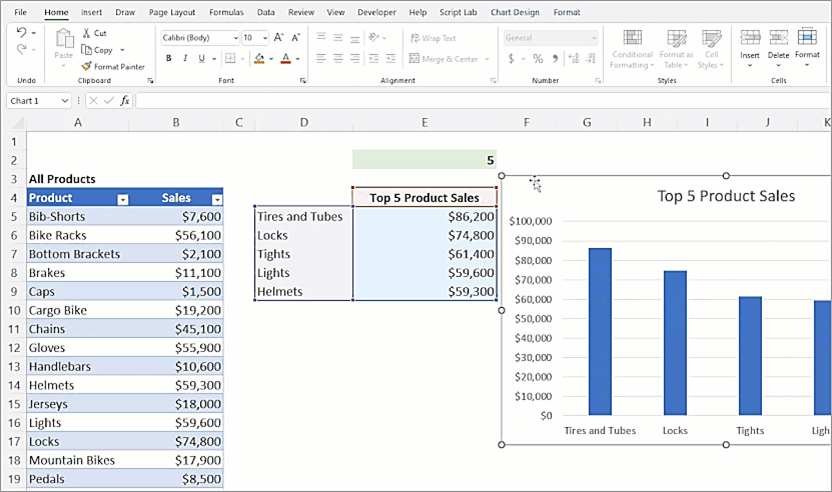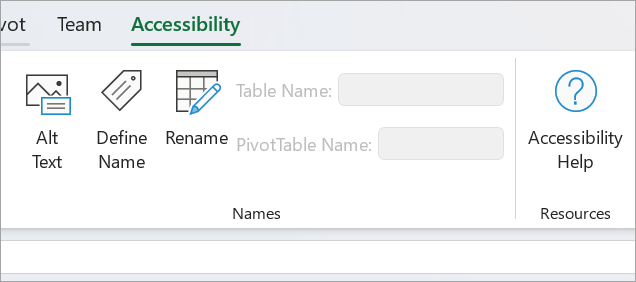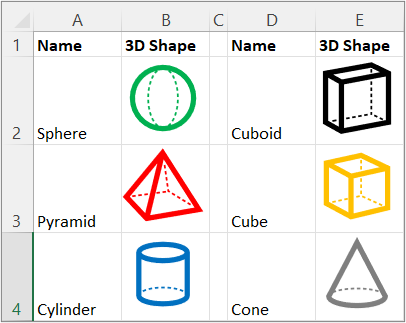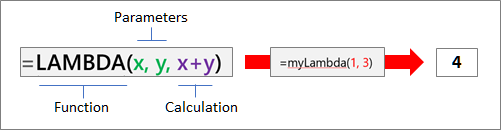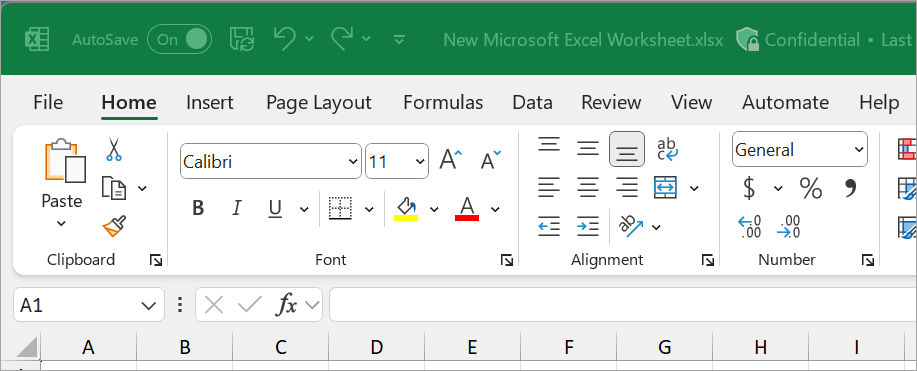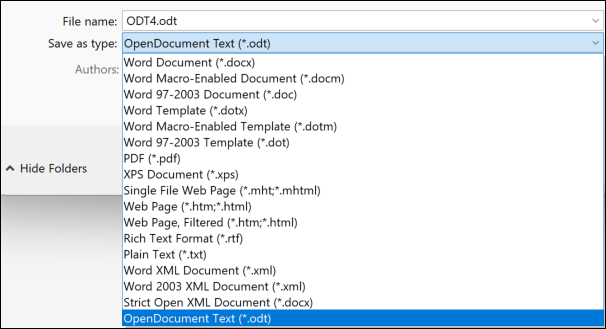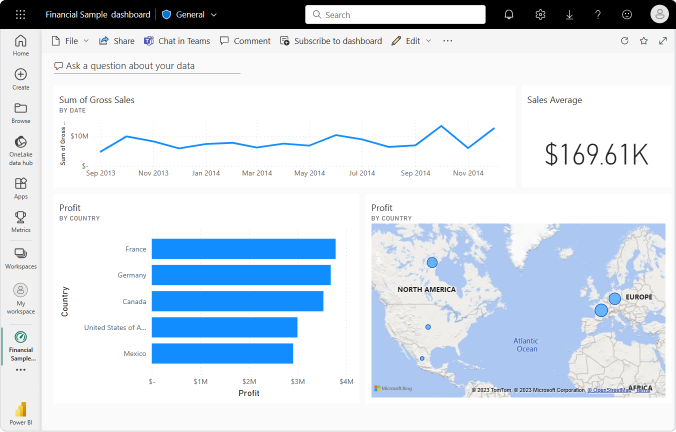Excel 2024 and Excel 2024 for Mac enable you to quickly and accurately analyze data using these new features: dynamic charts, improved accessibility, new text and array functions, faster workbooks and more.
If you're upgrading to Excel 2024 from Excel 2021, you'll still have all the features you're used to—and you'll notice a few new ones as well!
Important: All features listed here, unless otherwise noted, are included in both Excel 2024 (Windows and Mac) and Excel LTSC 2024 (Windows and Mac) for commercial customers.
Dynamic charts with dynamic arrays
Now in in Excel 2024 and Excel 2024 for Mac, you can now reference Dynamic Arrays in charts to help visualize datasets of variable length. Charts automatically update to capture all data when the array recalculates, rather than being fixed to a specific number of data points.
See Dynamically display the contents of a cell or range in a graphic object
Improved accessibility features
We've added all the tools you need to create an accessible workbook in one place using the Accessibility Ribbon in Excel. The Ribbon brings together fixes for the most frequent accessibility issues into a single location, along with explanations of each issue.
Text and array functions
There are now 14 new text and array functions in Excel 2024 and Excel 2024 for Mac that are designed to help you manipulate text and arrays in your worksheets. These functions make it easier to extract and split text strings and enable you to combine, reshape, resize, and select arrays with ease.
Blocking XLL add-ins by default
We've added a new default to Excel 2024 and Excel 2024 for Mac, which blocks XLL add-ins from the internet and helps protect you and your data from attacks that distribute malware to unsuspecting victims.
New IMAGE function
Now in Excel 2024 and Excel 2024 for Mac, you can add pictures to your workbooks using copy and paste or you can use the IMAGE function to pull pictures from the web. You can also easily move, resize, sort, and filter within an Excel table without the image moving around.
New LAMBDA function
The LAMBDA function has been added to Excel 2024 and Excel 2024 for Mac, which allows you to create a function for a commonly used formula, eliminating the need to copy and paste this formula, and effectively adding your own custom functions to the Excel function library.
See LAMBDA function
Faster workbooks
The speed and stability of Excel 2024 and Excel 2024 for Mac workbooks has been improved, reducing the delays and hang-ups that arise when multiple workbooks with independent calculations are open at the same time.
Support for OpenDocument Format (ODF) 1.4
We now include support for the OpenDocument format (ODF) 1.4. The ODF 1.4 specification adds support for many new features.
Transition to Power BI service
The Power BI service will replace the Publish to Power BI feature in Excel 2024. The Power BI service has all the capabilities of the Excel Publish to Power BI feature and more, such as non-default workspaces, workspace folders, and modern format data models, which are not available through Excel publishing.
Grow your Excel skills
Excel Quick Start guide