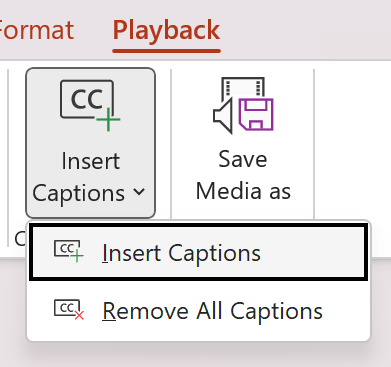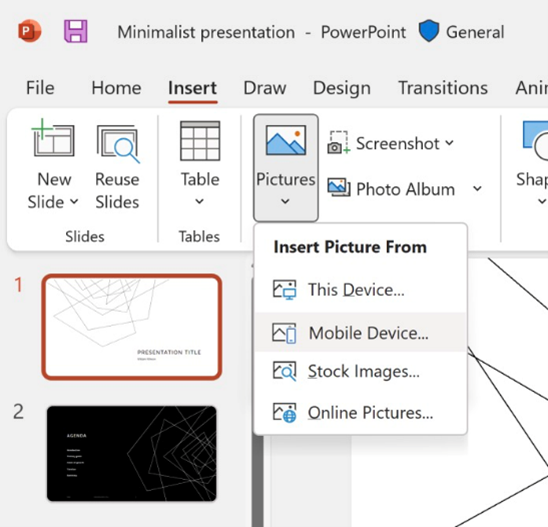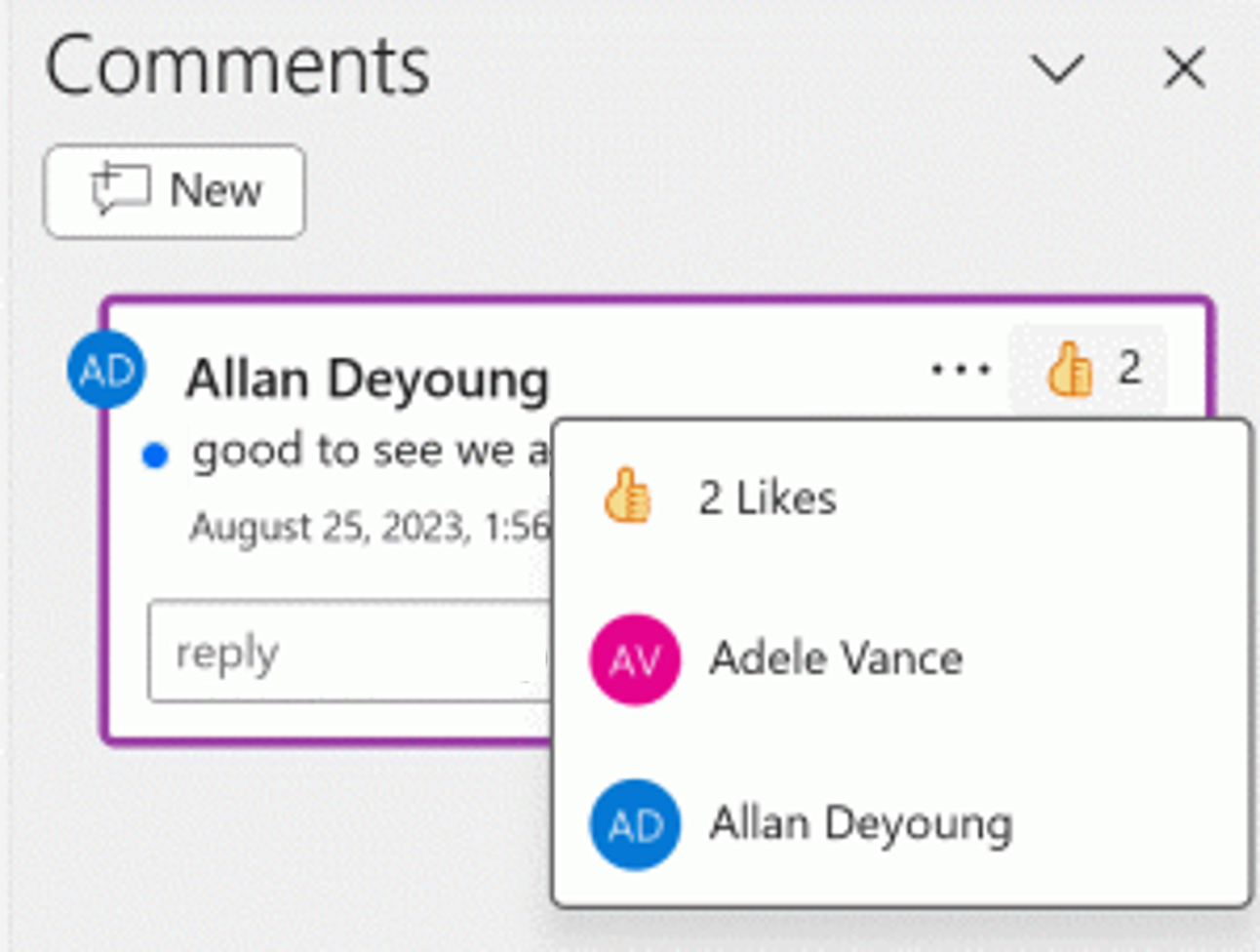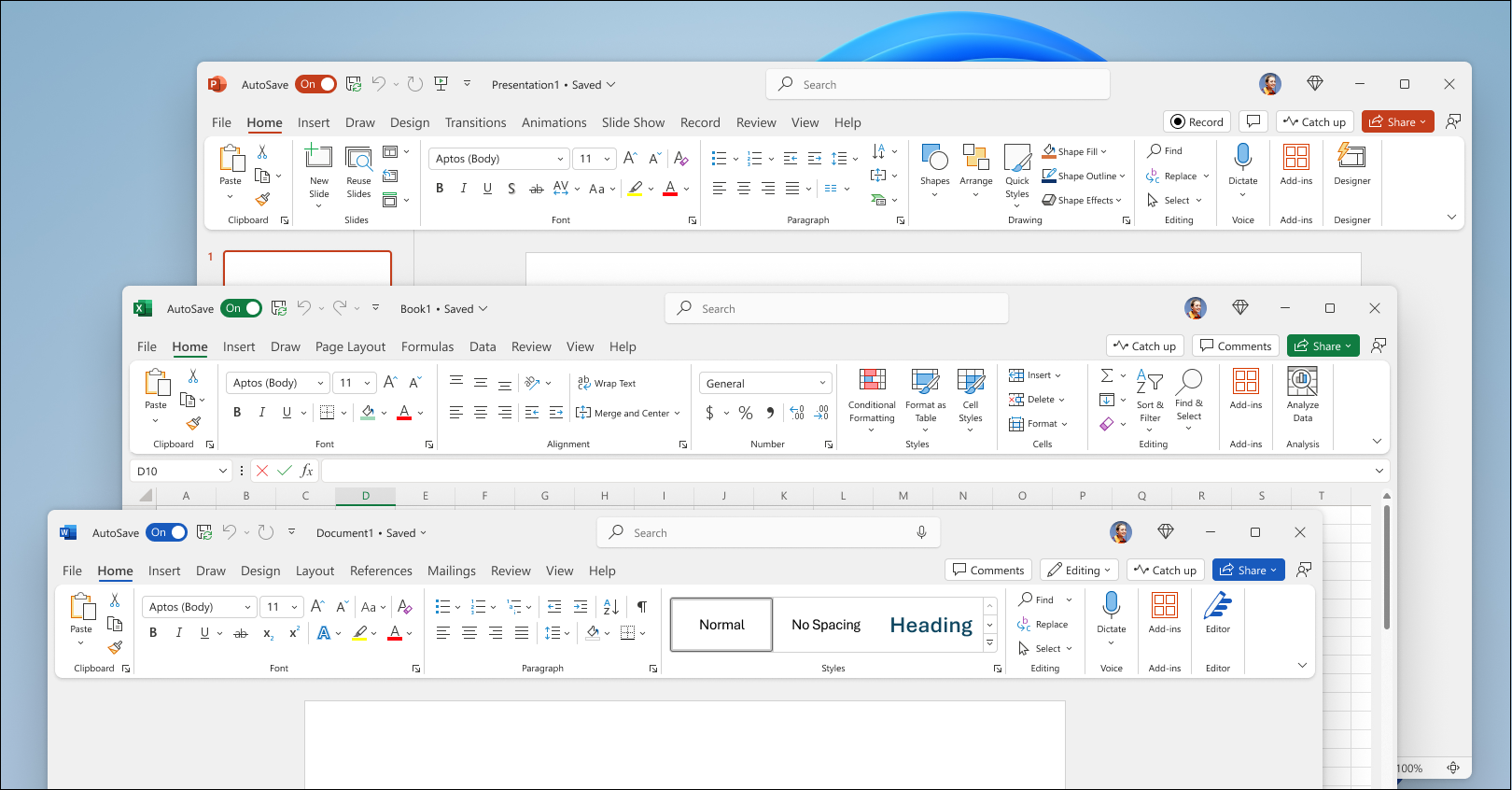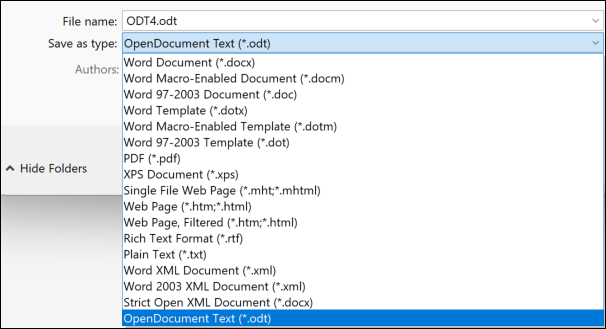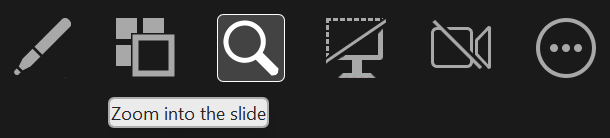PowerPoint 2024 and PowerPoint 2024 for Mac let you create compelling content with the addition of features including the ability to insert a live feed using cameo, several accessibility improvements, modern commenting, and much more.
If you're upgrading to PowerPoint 2024 from PowerPoint 2021, you'll still have all the features you're used to—and you'll notice a few new ones as well!
Important: All features listed here, unless otherwise noted, are included in both PowerPoint 2024 (Windows and Mac) and PowerPoint LTSC 2024 (Windows and Mac) for commercial customers.
Present with cameo
With cameo, you can insert your live camera feed directly on a PowerPoint slide. You can then apply the same effects to your camera feed as you can to a picture or other object, including formatting, transitions, and styles.
See Presenting with cameo

Create a video in Recording Studio
Record your PowerPoint presentation—or just a single slide—and capture voice, ink gestures, and your video presence. Export your recorded presentation as a video file and play it for your audience.

Embed Microsoft Stream (on SharePoint) videos
Add Microsoft Stream (on SharePoint) videos to your PowerPoint presentation to enhance and enrich your storytelling.
Accessibility Ribbon
Now PowerPoint 2024 LTSC users in Windows can make their content more accessible using the Accessibility Ribbon. All the tools are together in one place.
See Improved Accessibility ribbon in PowerPoint for Windows and Mac
Note: The accessibility ribbon is already available for consumers and PowerPoint LTSC for Mac users.
Save as PDF accessibility
Preserve the accessibility of your content when you save or export to PDF format using the new "Best for electronic distribution and accessibility" option in PowerPoint 2024 for Mac. PowerPoint 2024 for Windows includes many PDF accessibility improvements as well.
Add closed captions for video and audio
Now in PowerPoint LTSC 2024, you can add closed captions or subtitles to videos and audio files in your presentations. Adding closed captions makes your presentation accessible to a larger audience, including people with hearing disabilities and those who speak languages other than the one in your video.
Insert a picture from a mobile device
It used to take several steps to transfer images from your phone to computer, but now you can use your Android device to insert pictures directly into your slide show in PowerPoint LTSC 2024.
See Insert photos from your Android phone into Word, Excel, and PowerPoint for Windows files
Note: This feature is not available PowerPoint 2024 for consumers.
Give a Like reaction to a comment
Quickly identify new comments or new replies with the blue dot and show your support to a comment with a Like reaction.
New Office 2024 theme
Office 2024 has a new theme and color palette. PowerPoint 2024 introduces these changes as well, meaning a consistent look with the other office applications. With more vibrant hues, the new theme embodies Microsoft's commitment to accessibility.
Support for OpenDocument Format (ODF) 1.4
We now include support for the OpenDocument format (ODF) 1.4. The ODF 1.4 specification adds support for many new features.
Magnify slide to 400% in slide show view
You can now zoom up to 400% into your slide in slide show view, while keeping your video and animation running intact.
Work with gridlines
Now, you can precisely position objects in PowerPoint 2024 for Mac using gridlines. Gridlines give you visual cues when you're formatting and help you build picture-perfect presentations.
See Work with gridlines and use snap-to-grid in PowerPoint
Grow your PowerPoint skills
PowerPoint Training