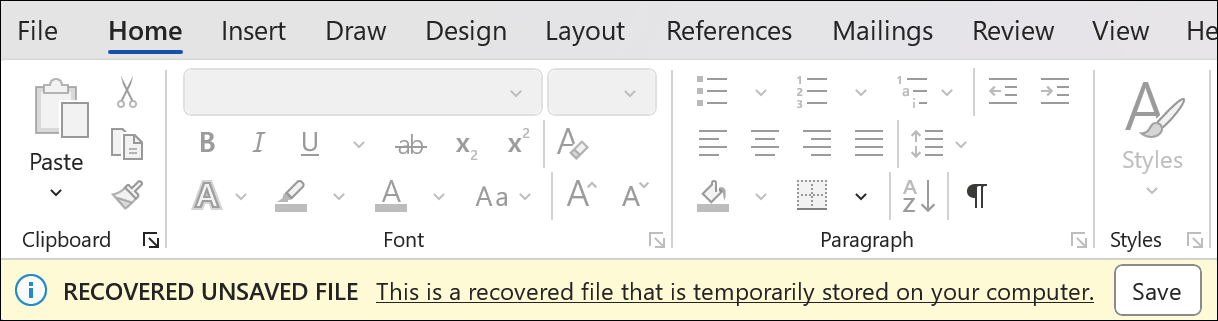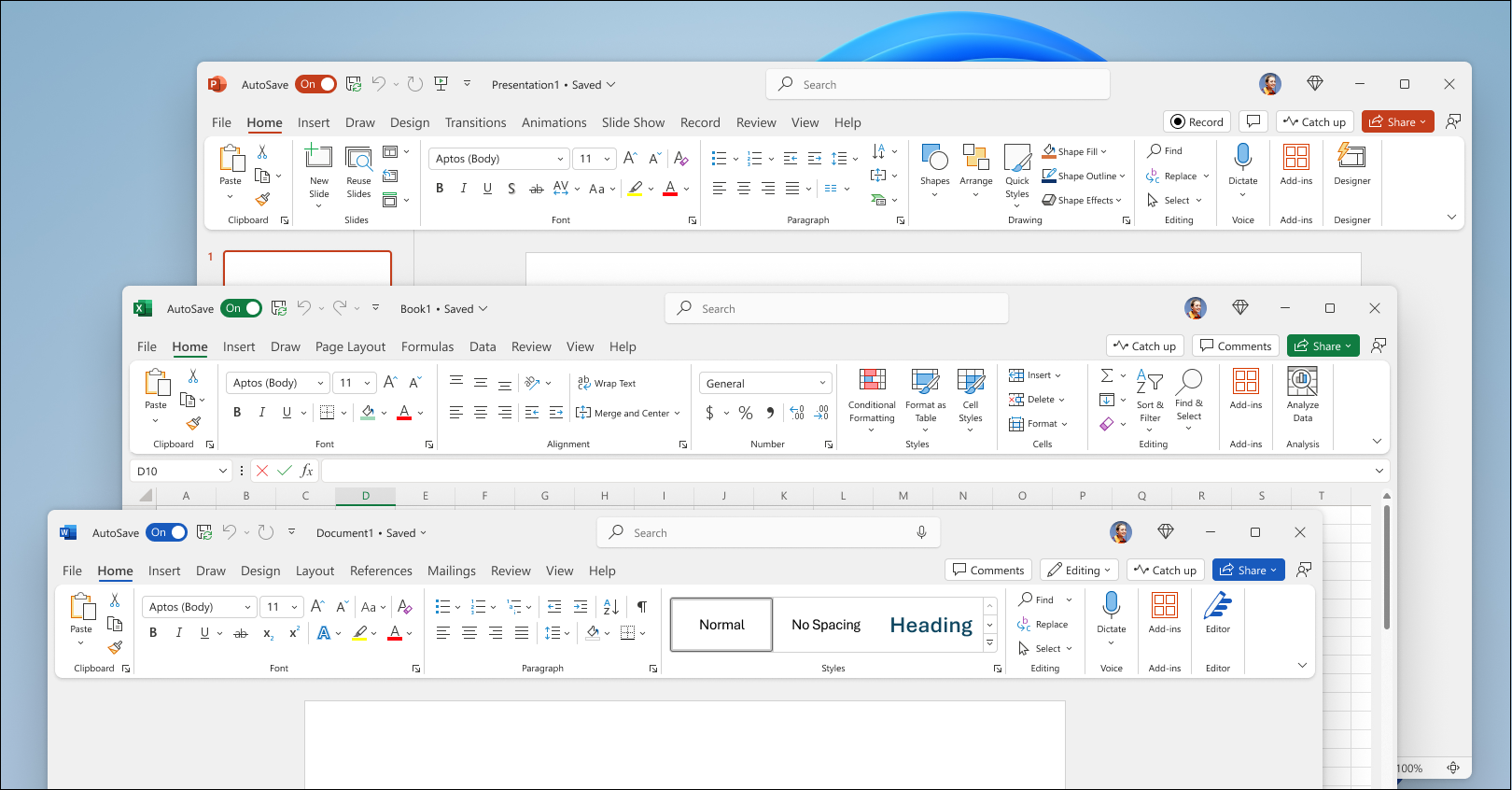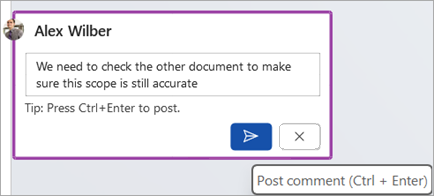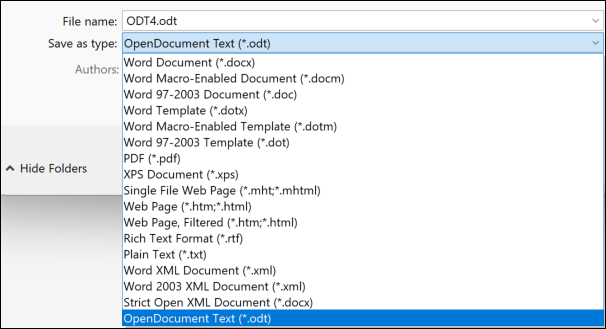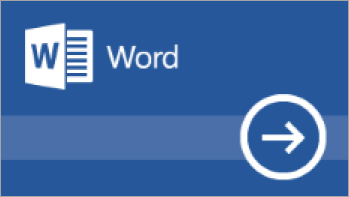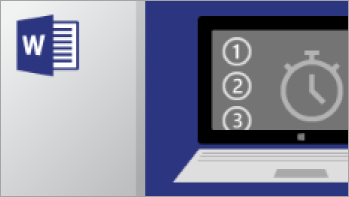Word 2024 and Word 2024 for Mac enable you to create compelling content and include: Document Recovery, support for ODF 1.4, the ability to switch between modes, and the ability to delete all resolved comments at once.
If you're upgrading to Word 2024 from Word 2021, you'll still have all the features you're used to—and you'll notice a few new ones as well!
Important: All features listed here, unless otherwise noted, are included in both Word 2024 (Windows and Mac) for consumer customers and Word LTSC 2024 (Windows and Mac) for commercial customers.
Recover your Word session
When Word 2024 or Word 2024 for Mac closes unexpectedly before you save your most recent changes, Word automatically opens all the documents you had open when the process closed, allowing you to continue where you left off.
See Recover your Word files and documents
New Office 2024 theme
Office 2024 has a new theme and color palette. Word 2024 introduces these changes as well, meaning a consistent look with the other office applications. With more vibrant hues, the new theme embodies Microsoft's commitment to accessibility.
See The new look of Office
Easier collaboration
Now by default, collaboration in Word is easier than ever before. Consumers can use collaboration features such as modern comments to leave thoughts or questions in the document for others, seamlessly switch between Viewing, Reviewing, and Editing modes, and delete all resolved comments in a document with just one click.
Note: Collaborations features are available in Word 2021 as part of a post-release update but are not available in Word LTSC 2021 or Word LTSC 2024.
Support for OpenDocument Format (ODF) 1.4
We now include support for the OpenDocument format (ODF) 1.4. The ODF 1.4 specification adds support for many new features.
See Microsoft 365 apps now support OpenDocument Format 1.4
Grow your Word skills
Word Quick Start guide