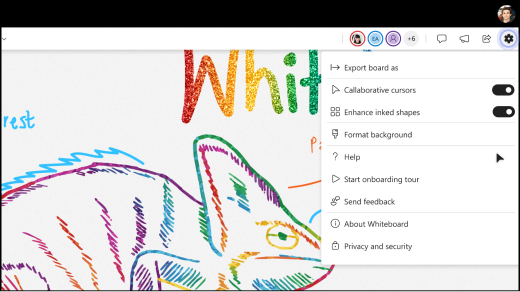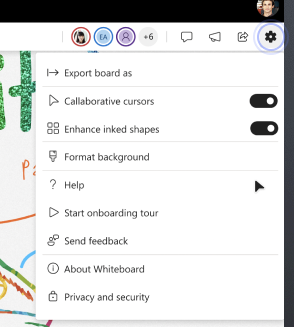The Settings menu allows you to export the board as an image, format the board’s background, access tutorials, among other actions.
To open the Settings menu, select Settings (gear icon) in the upper right.
After opening Settings, you can do the following:
-
Export the whiteboard as an image.
-
Select Collaborative cursors to see the names of everyone who are collaborating on a whiteboard.
-
Select Enhance inked shapes to automatically change hand-drawn shapes — such as a circle or square — to precise shapes on your whiteboard.
-
Format the whiteboard's background. You can change the background's color, as well as add grids.
-
Send feedback about the app.
-
Access the Whiteboard help hub.
-
Start a brief onboarding tour.
-
Learn about the Whiteboard app.
-
Get more information about privacy and security.