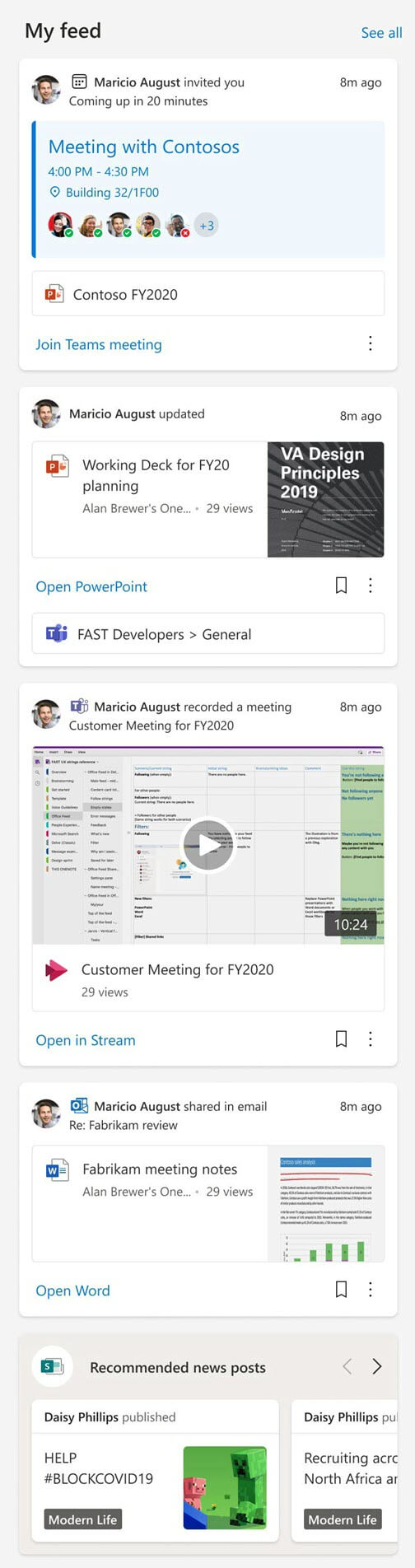This is your personal feed of content and activity from across Microsoft 365, based on what's likely to be most relevant to you right now.
The feed is personal to each user. What you see in your feed is different from what your colleagues will see in theirs. Your feed can show your own documents as well as different content from others.
We don't change any permissions, so you only see documents or other content directly shared with you or that you have access to in any case. This can be documents that are stored in a shared folder in OneDrive or on a SharePoint site that you have access to, or a link that someone sent you in an email conversation.
When you or others share a document as an attachment in email, or through a Teams chat, only people in the email conversation or the Teams chat will see that document in their feed.
How can we know what's relevant?
What we show in the feed is based on signals that you and your colleagues send when you work in Microsoft 365. For example, when you and a colleague attend the same meetings or update the same document, it's a signal that you're likely to be working together. Other signals are who you follow, who you communicate with through email or in Teams, who your manager is, and who has the same manager as you.