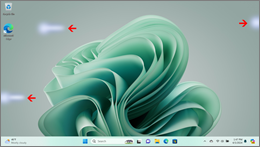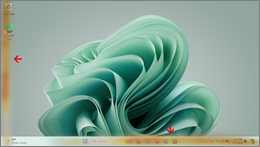What to try if your Surface screen is flickering, distorted, or has other display issues
Applies To
Surface Pro Surface Laptop Surface Go Surface Studio Surface Book
If the built-in screen on your Surface looks distorted, has static, is flickering, or has lines running through the screen, you can try a few things to get it working again.
Troubleshooting options
Select a link below for the troubleshooting or service options for the screen issue you're seeing.
Note: If the screen brightness is changing unexpectedly as the content being displayed changes, see Adaptive brightness and contrast on Surface devices.