Summary
Gather the logging and metric data for a Microsoft Azure storage account. You can use this data to trace requests, analyze usage trends, and diagnose issues with your storage account.
This package can configured to capture the following types of log and metrics:
-
Blob storage logs
-
Blob storage capacity metrics
-
Blob storage transaction metrics
-
Table storage logs
-
Table storage transaction metrics
-
Queue storage logs
-
Queue storage transaction metrics
Please refer to the following link for information about Azure storage account.You can enable and configure storage analytics from Microsoft Azure management portal as discussed in http://msdn.microsoft.com/en-us/library/windowsazure/hh360996.aspx
More Information
The following are the steps to run the package to collect the data:
1. Users provide storage account name
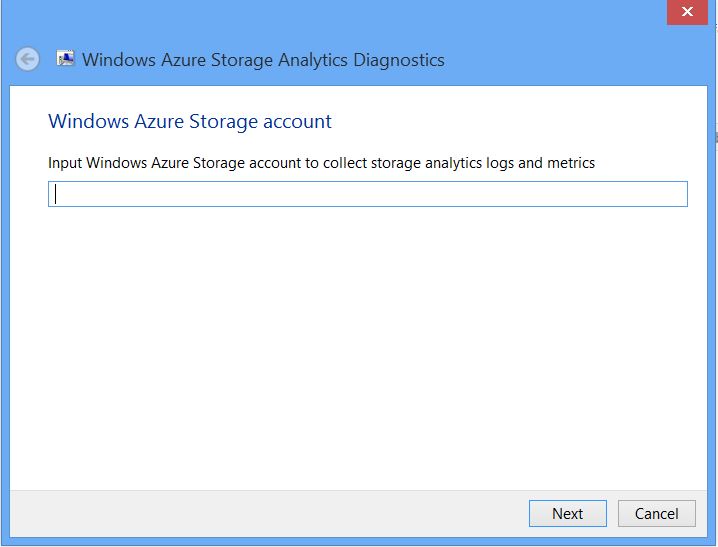
2. Provide Azure storage account access key: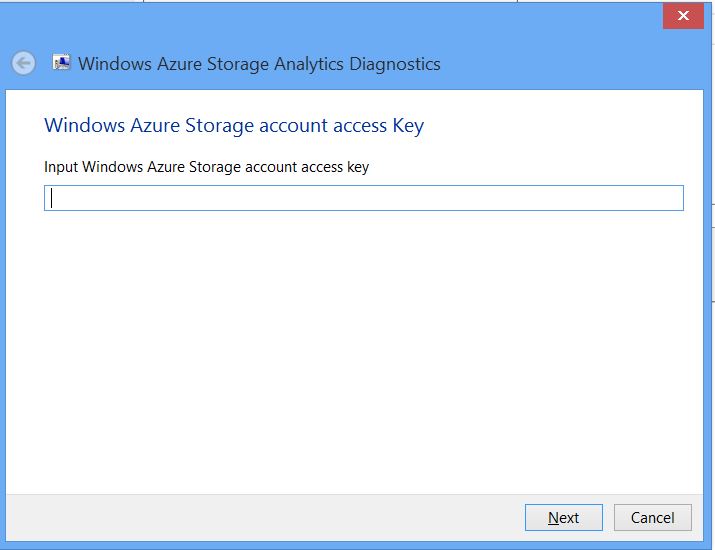
3. Provide the start time of the data to be captured. The time is in UTC time. The format should be yyyy-mm-ddTHH:mm:ssZ or just yyyy-mm-dd for day. By default, the start time will be 24 hours ago so last 24 hours of data will be downloaded.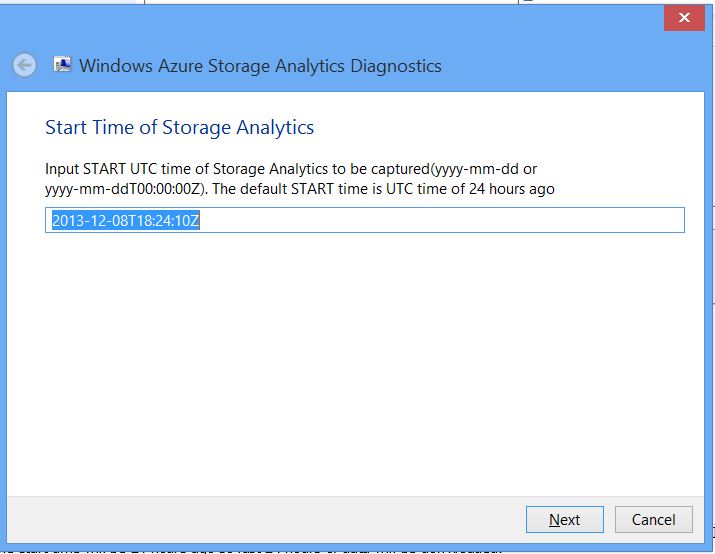
4. Provide the end time of the data to be captured. The time is in UTC time. The format should be yyyy-mm-ddTHH:mm:ssZ or just yyyy-mm-dd for day. By default, the end time will be current time.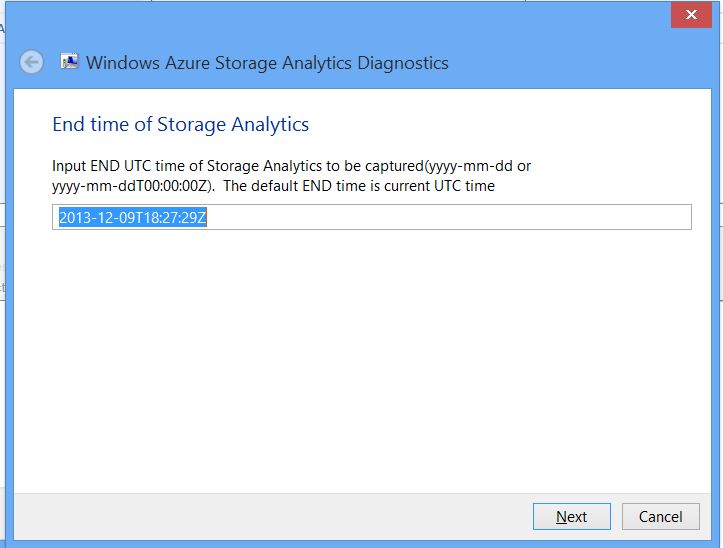
5. Provide the types of storage analytics to be captured. Each type of analytics will be saved to one single CSV file.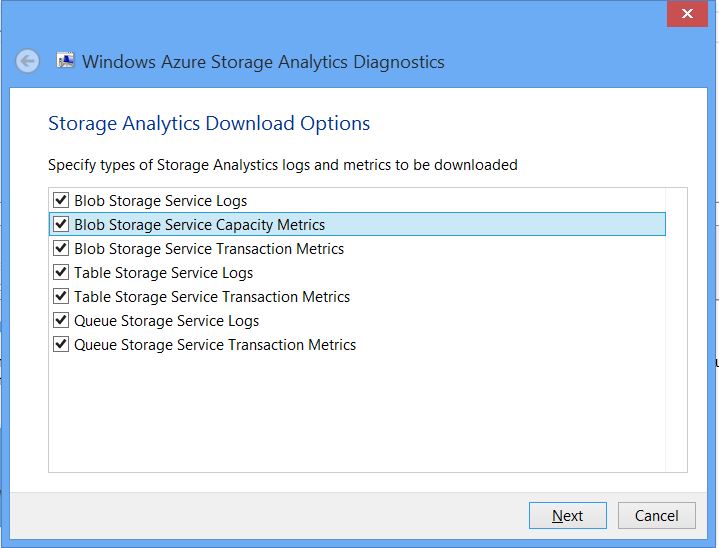
6. Confirmation for data collected will be displayed.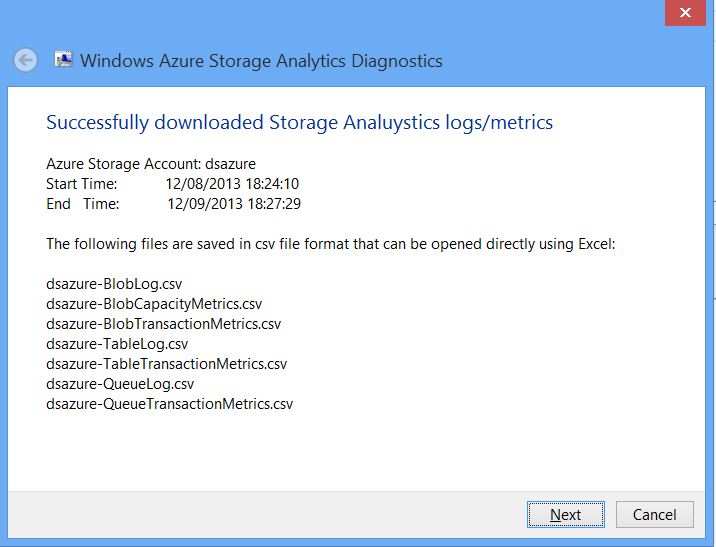
7. The results of analytics logs and metrics can be found inside the CAB created. You can open the result report file (ResultReport.xml) inside the CAB file to get the links to all the files as shown below

Information Collected
General Information
|
Description |
File name |
|
Basic System Information including machine name, service pack, computer model and processor name and speed |
resultreport.xml |
Log files and metrics for storage analytics
|
Description |
File name |
|
Queue Log files (if selected) |
accoountName_QueueLog.csv |
|
Queue Transaction Metrics files (if selected) |
accoountName_QueueTransactionMetrics.csv |
|
Blob Storage Capacity Metrics file (if selected) |
accoountName_BlobCapacityMetrics.csv |
|
Blob Storage Log files (if selected) |
accoountName_BlobLog.csv |
|
Blob Storage Transaction Metrics file (if selected) |
accoountName_BlobTransactionMetrics.csv |
|
Table Log files (if selected) |
accoountName_TableLog.csv |
|
Table Transaction Metrics files (if selected) |
accoountName_TableTransactionMetrics.csv |
References
For more information about the Microsoft Automated Troubleshooting Services and about the Support Diagnostics Platform, please open the following Microsoft Knowledge Base article:
2598970 Information about Microsoft Automated Troubleshooting Services and Support Diagnostic Platform










