Symptoms
In Microsoft Outlook, you may receive the following error message.
The Windows Search Engine is currently disabled. Outlook will not be able to provide fast search results using the Instant Search functionality unless this service is running.
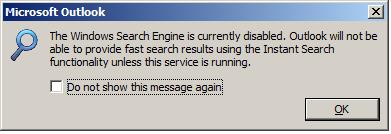
Cause
This issue occurs if the HyperW7Svc service changes the state of the Windows Search service from Automatic to Disabled.
Workaround
To work around this issue, uninstall the software that installed the HyperW7Svc service. Or, you can try changing the HyperW7Svc service Startup Type setting to Disabled instead of uninstalling it.
More Information
The following System event is logged when the Windows Search service is disabled:
Event ID: 7040Source: Service Control ManagerDescription: The start type of the Windows Search service was changed from auto start to disabled










