This article applies to Microsoft Dynamics AX and Microsoft Dynamics 365 for the Italian (it) regions.
Introduction
This update extends issuing of Customers invoices in electronic format for private companies in Italy in Microsoft Dynamics AX, Microsoft Dynamics 365 for Operations version 1611 (November 2016), Dynamics 365 for Finance and Operations, Enterprise edition (July 2017), Dynamics 365 for Finance and Operations, Enterprise edition 7.3 and Dynamics 365 for Finance and Operations version 8.0 (April 2018).
More Information
In Italy the format for electronic invoices "FatturaPA" version 1.2 is used for all types of businesses, including public administrations and private companies and professionals. Within this format transmission codes should be different:
-
FPA12 - for public administrations (B2G communication)
-
FPR12 - for private companies and professionals (B2B communication)
In the system the following logic is used to dynamically understand whether a customer is public or private: if the length of Authority office code (defined in Customer's Sales demographics section) is 6 then this customer will be considered as public administration. If Authority office code is 7 characthers length or not defined at all then this customer will be considered as a private company.
The control of available Authority office codes was strengthened in Customer details: only empty value or codes with 6 or 7 charachters length is allowed. Otherwise an error-message will be raised.
If Authority office code is not defined at all then a certified e-mail address (PEC) should be entered on Customer level. PEC definiton is implemented in the system via customizable Eletronic document propertites. To enable it, an additional setup should be done in the system.
-
In Account receivable > Setup > (eInvoices) > Electronic document property types add a new property with the type "PEC" (the type must be defined exactly as proposed here).
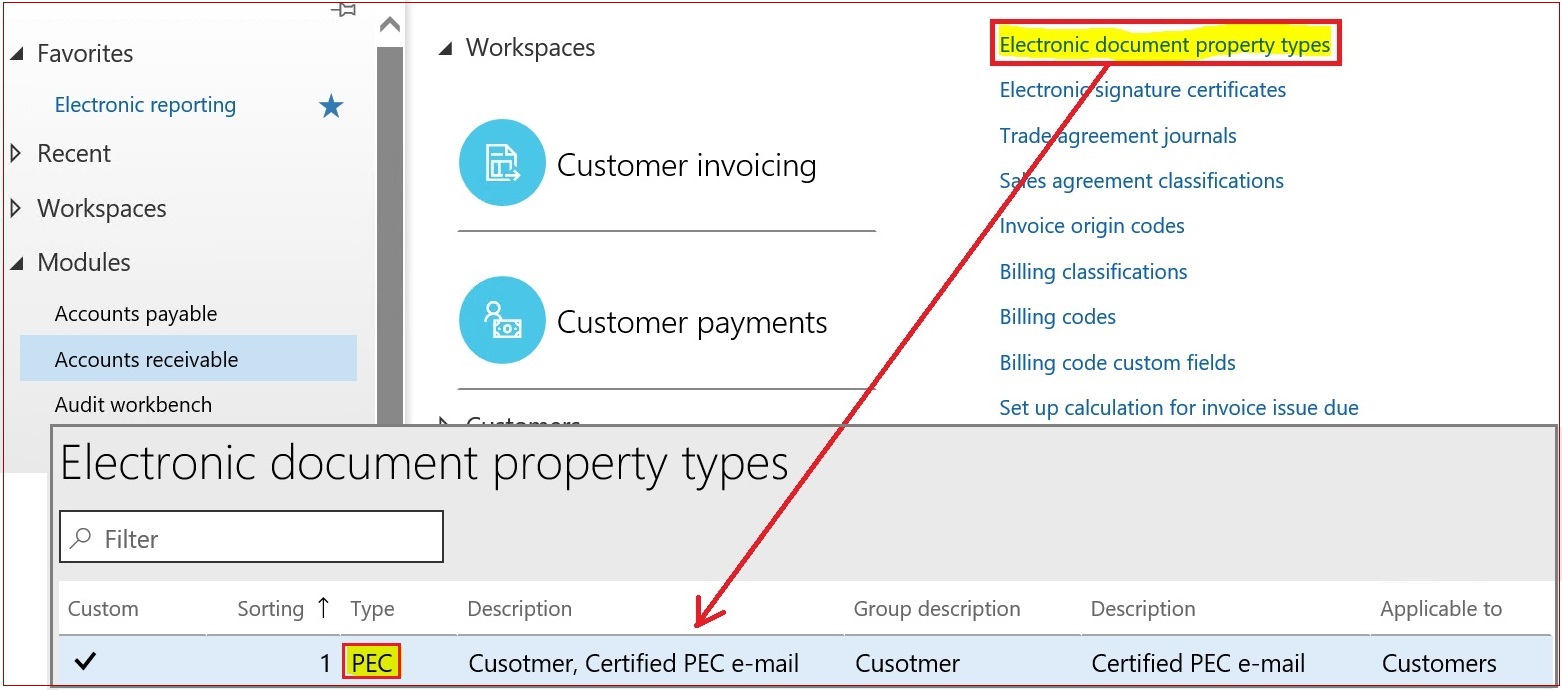
The applicability of this new property should be set for "CustTable" (Customers).
-
Define the value of this new property on Customer level in Account receivable > Customers >All customers > Customer (section) > Electronic document (invoice) properties (button).
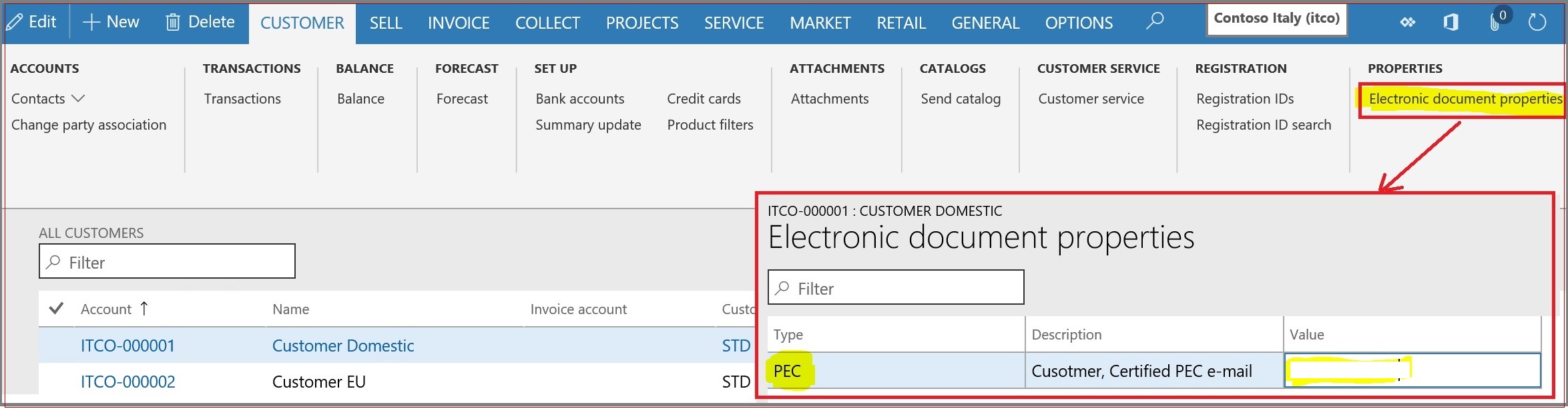
The defined above value will be used when populating PECDestinatario element in the output XML file with electronic invoices.
Hotfix information
If you are encountering an issue downloading, installing this hotfix, or have other technical support questions, contact your partner or, if enrolled in a support plan directly with Microsoft, you can contact technical support for Microsoft Dynamics and create a new support request. To do this, visit the following Microsoft website:
https://mbs2.microsoft.com/Support/newstart.aspx
You can also contact technical support for Microsoft Dynamics by phone using these links for country specific phone numbers. To do this, visit one of the following Microsoft websites:
Partners
https://mbs.microsoft.com/partnersource/resources/support/supportinformation/Global+Support+Contacts
Customers
https://mbs.microsoft.com/customersource/northamerica/help/help/contactus
In special cases, charges that are ordinarily incurred for support calls may be canceled if a Technical Support Professional for Microsoft Dynamics and related products determines that a specific update will resolve your problem. The usual support costs will apply to any additional support questions and issues that do not qualify for the specific update in question.
How to obtain the updates
The updates are available for manual download and installation:
-
Dynamics 365 for Finance and Operations, Enterprise edition (July 2017)
-
Dynamics 365 for Finance and Operations, Enterprise edition 7.3
-
Dynamics 365 for Finance and Operations version 8.0 (April 2018)
Additionally, for Microsoft Dynamics 365 versions, GER configurations Sales invoice (IT).version.5.5 (or higher) and Project invoice (IT).version.5.5 (or higher) must be downloaded.
See the instruction below on how to download the GER configurations from LCS:
Download Electronic reporting configurations from Lifecycle Services
Prerequisites
You must have one of the following products installed to apply this hotfix:
-
Microsoft Dynamics 365 for Operations version 1611 (November 2016)
-
Microsoft Dynamics 365 for Finance and Operations, Enterprise edition (July 2017)
-
Microsoft Dynamics 365 for Finance and Operations, Enterprise edition 7.3
-
Microsoft Dynamics 365 for Finance and Operations version 8.0 (April 2018)
-
Microsoft Dynamics AX 2012 R3
-
Microsoft Dynamics AX 2012 R2
-
Microsoft Dynamics AX 2009 SP1
Restart requirement
You must restart the Application Object Server (AOS) service after you apply the hotfix.










