This article applies to Microsoft Dynamics 365 and Microsoft Dynamics AX 2012 R3 for the Mexican (mx) regions.
Introduction
This update introduces the changes for Mexico in CFDI 3.3 cancellation process in Microsoft Dynamics 365 for Operations version 1611 (November 2016), Dynamics 365 for Finance and Operations, Enterprise edition (July 2017), Dynamics 365 for Finance and Operations, Enterprise edition 7.3, Dynamics 365 for Finance and Operations version 8.0 (April 2018), and Microsoft Dynamics AX 2012 R3.
More Information
With the reform of the Fiscal Code (CFF), article 29-A was modified to inform recipients about CFDI cancellation and to allow to accept or reject it.
To comply with these requirements, the following CFDI cancellation procedure has been implemented in the system.
To enable sending of CDFI cancellation requests the following setup should be done in
Organization administration > Setup > EInvoice > PAC Accounts or in Accounts receivable > Invoices > E-Invoices > PAC Accounts (for Microsoft Dynamics 365)
-
Add a new PAC web service with the same Environment and Internet address as used for requesting stamps.
-
Define a new value “Cancel request” in Web service field
-
Define a new value “ConsultaEstatusCancelacion” in Method name field.
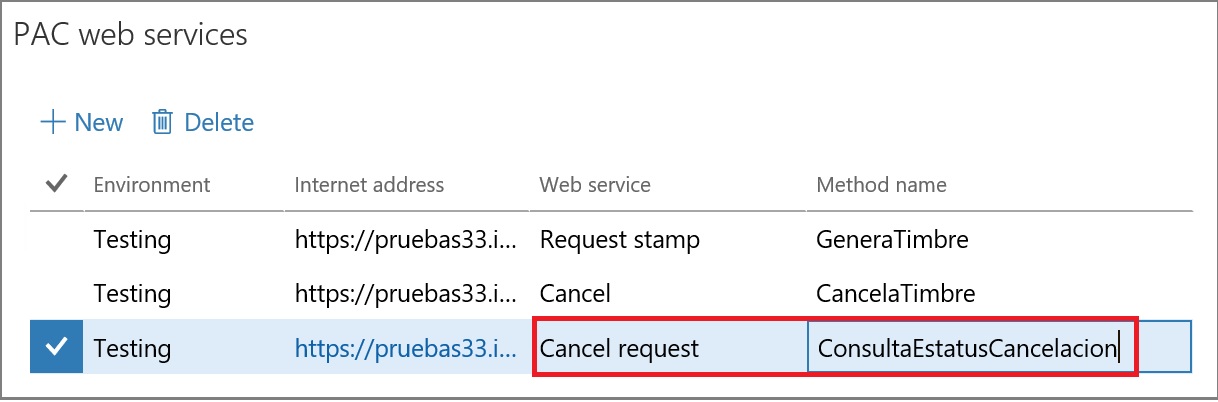
To prepare CFDIs for cancelling go to Accounts receivable > Inquiries and reports > CFDI (electronic invoices) or similar form for CDFI Payment, Settlement, Packing slip, etc… (for Microsoft Dynamics 365)
Press Cancel CFDI (Functions > Cancel CFDI) button for a selected CFDI. Cancel CFDI button will be enabled only for the documents in Approved status.
When setting an approved CFDI for cancelling an additional analysis will be performed:
-
if the original CFDI’s invoice has at least one related (referenced) CFDI which is not cancelled yet then the selected CFDI is considered as “non-cancelable” and cancellation process will be stopped with an error-message.
-
If no related CFDIs exist, then the selected document will be successfully marked for cancelling. The CFDI’s Message type will be set to Cancel request (for Microsoft Dynamics 365).
To send cancellation requests run Accounts receivable > Invoices > E-Invoices > Export/import electronic invoice process (for Microsoft Dynamics 365)
If a cancellation request was successful, then a related CFDI’s status will be set to “In process”.
Then the necessity of Customer’s acceptance will be analyzed by PAC/SAT.
For some types of CFDIs Customer’s acceptance is not required. In this case such CFDIs will be successfully cancelled during the next export/import procedure. As result, those CFDIs will get “Cancelled” status.
If Customer’s acceptance is required, then a further message will be sent by PAC/SAT to a customer.
Customers have up to 72 hours to accept or reject cancellation requests. If no response is received from a customer in 72 hours, then a CDFI is automatically considered as successfully Cancelled.
If Customer’s response is received in time then, depending on the answer, a CFDI will be set as Cancelled or Rejected.
How to obtain the updates
The updates are available for manual download and installation:
-
Microsoft Dynamics 365 for Operations version 1611 (November 2016)
-
Microsoft Dynamics 365 for Operations version 1611 (November 2016) - binary part
-
Microsoft Dynamics 365 for Finance and Operations, Enterprise edition (July 2017)
-
Microsoft Dynamics 365 for Finance and Operations, Enterprise edition (July 2017) - binary part
-
Microsoft Dynamics 365 for Finance and Operations, Enterprise edition 7.3
-
Microsoft Dynamics 365 for Finance and Operations, Enterprise edition 7.3 - binary part
-
Microsoft Dynamics 365 for Finance and Operations version 8.0 (April 2018)
-
Microsoft Dynamics 365 for Finance and Operations version 8.0 (April 2018) - binary part
Prerequisites
You must have one of the following products installed to apply this hotfix:
-
Microsoft Dynamics 365 for Operations version 1611 (November 2016)
-
Microsoft Dynamics 365 for Finance and Operations, Enterprise edition (July 2017)
-
Microsoft Dynamics 365 for Finance and Operations, Enterprise edition 7.3
-
Microsoft Dynamics 365 for Finance and Operations version 8.0 (April 2018)
-
Microsoft Dynamics AX 2012 R3
If you are encountering an issue downloading, installing this update, or have other technical support questions, contact your partner or, if enrolled in a support plan directly with Microsoft, you can contact technical support for Microsoft Dynamics and create a new support request.
You can also contact technical support for Microsoft Dynamics by phone using these links for country specific phone numbers. To do this, visit one of the following Microsoft websites:
In special cases, charges that are ordinarily incurred for support calls may be canceled if a Technical Support Professional for Microsoft Dynamics and related products determines that a specific update will resolve your problem. The usual support costs will apply to any additional support questions and issues that do not qualify for the specific update in question.










