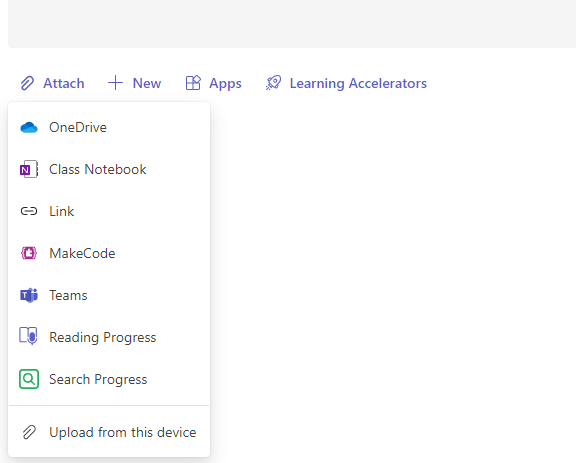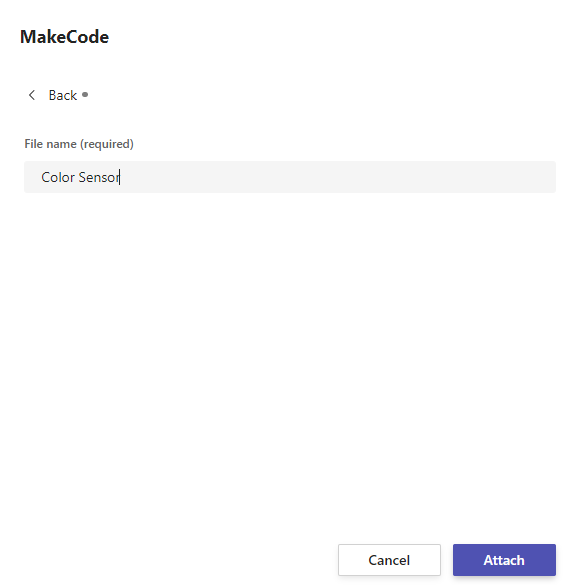Microsoft MakeCode is a free, open-source platform for creating engaging computer science learning experiences that support a progression path into real-world programming. From program-building simulators that teach students to debug their own code, to full-featured JavaScript editors, MakeCode lessons prepare students for real-world computing tasks and careers.
Add computer science to your curriculum by integrating MakeCode resources with your assignments in Microsoft Teams! With MakeCode as an attachable resource, it's easier than ever to create tasks that help students learn and develop relevant computing skills.
Note: IT Admins need to enable MakeCode as a resource in the Teams and Skype for Business Admin Center.
-
Create a new assignment in Microsoft Teams by navigating to your class > Assignments > Create.
-
Add your assignment details, then select Attach.
-
Select the MakeCode tab, then choose a file type.
-
Add a file name for your MakeCode resource, then select Attach.
-
Select Assign to distribute the assignment to students. Once students turn in the assignment, you can view and grade their coding activity right in Teams.