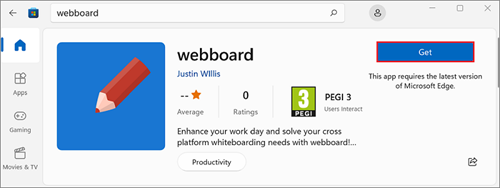Microsoft Edge is more than just a web browser. It is also a platform that powers many apps and widgets that you use every day, such as Microsoft Copilot, Weather, Calendar, and more. These apps and widgets are designed to work seamlessly with Microsoft Edge and provide you with a rich and personalized experience.
Main types of apps
Apps and widgets that depend on Microsoft Edge are web-based applications that run on the Microsoft Edge engine. They can be installed from the Microsoft Store, the Microsoft Edge Add-ons site, or directly from some websites. There are multiple types of apps and widgets that depend on Microsoft Edge:
-
Microsoft Copilot
-
Progressive Web Apps (PWAs)
-
Sites as apps
-
Widgets
-
Search the web in Windows Search
Microsoft Copilot
Microsoft Copilot is an AI companion that can answer questions and help you be more productive. It is pinned to the Windows taskbar for quick access. The Copilot app runs on Microsoft Edge, since it is a PWA.
Progressive Web Apps (PWAs)
PWAs are applications that are built using web technologies. They can work offline, send notifications, provide you an icon in your Start menu or taskbar, and run in web browsers. You can install PWAs:
-
Directly from the Microsoft Store
-
By clicking the App available icon (
-
From the Microsoft Edge Settings and more menu ( ... > Apps > Install app).
Sites as apps
Sites as apps are websites that you pin to your Start menu or taskbar for quick access. They open in a dedicated window, but they do not have the same capabilities as PWAs. You can create sites as apps from the Microsoft Edge: Settings and more (...) > Apps > Install site as an app.
Widgets
Widgets are small cards that display dynamic content from your favorite apps and services on your Windows desktop. They can be accessed from the left corner of your taskbar. Some widgets such as weather, sports, stocks, calendar, or those showing content from installed PWAs, require Microsoft Edge to work. The News Feed within the Widgets board also depends on Microsoft Edge.
Search the web in Windows Search
Windows Search lets you search from your taskbar and Start to find what you’re looking for. If you use Windows Search to Search work and web, your results will be powered by Bing and links will open in Microsoft Edge.
How apps and widgets use Microsoft Edge
The apps and widgets described above use the same web engine, settings, extensions, and features as Microsoft Edge. For example, if you enable dark mode in Microsoft Edge, dark mode will also apply to your apps and widgets. If you sign into Microsoft Edge with your Microsoft account, your apps will also be synced across your devices.
What happens when you uninstall Microsoft Edge
Microsoft Edge is an essential part of Windows 10 / 11, and it’s not recommended to uninstall it. If you uninstall Microsoft Edge, your installed PWAs (including Copilot), sites as apps, and Edge-backed widgets will stop working.
To avoid this, we recommend that you keep Microsoft Edge updated and installed on your device. If you have accidentally uninstalled Microsoft Edge, you can reinstall it from microsoft.com/edge/download.