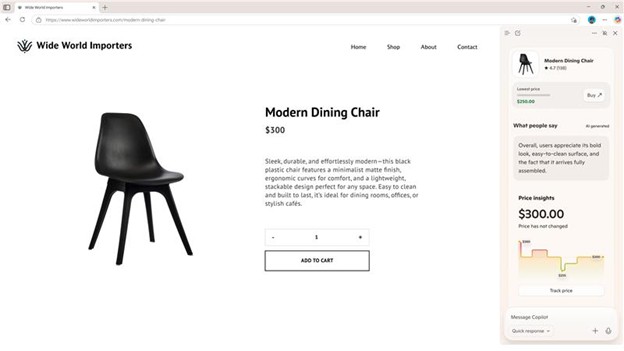Microsoft regularly reviews its offerings to ensure we deliver the highest value to users. Starting in November, all shopping capabilities in Microsoft Edge will be powered by Copilot, delivering a more personalized and conversational shopping experience. Users will still have access to features like Price Comparison, Price History, Price Tracking, and Cashback, now fully integrated into Copilot in Edge for added convenience.
As part of this enhancement, Microsoft is discontinuing the standalone shopping tools in Edge to ensure we deliver the highest value to users through a unified experience. There won’t be any interruption to your shopping experience, many users already have access to these features in Copilot, and we’re continuing to roll them out more broadly.
What’s changing?
Previously, shopping features in Edge were accessed via the blue “shopping tag” icon in the address bar or through automatic flyouts at checkout. These included:
-
Price Comparison: Better prices from other retailers
-
Price History: Historical price charts
-
Price Tracking: Set price alerts on items
-
Cashback: Earn money back on qualifying purchases
As these features transition to Copilot in Edge, users will now interact with them through the Copilot in Edge sidebar. See the section “Where Can I find these features?” below for more information on accessing the new experience. These features are designed to help you save time and money, find what you need faster, and get things done more easily, right from the Copilot in Edge sidebar.
What’s new with Copilot Shopping?
Copilot Shopping now centralizes all previously standalone shopping features in Edge into a single, AI-powered experience. Key updates include:
-
Product Insights: Already live in Copilot in Edge, this includes price history graphs, price tracking, user reviews and buying options from other retailers.
-
Unified Entry Point: The shopping icon will be deprecated, and Copilot will become the main access point for all shopping features.
-
Notifications: New updates like “lowest price available” or “cashback eligible” will appear in the address bar and Copilot pane. These guide users to activate cashback or compare prices across retailers.
To learn more about the new copilot experience in Edge, check it out here Microsoft Copilot in Edge | Microsoft Edge
Where can I find these features?
You can access shopping features directly within Microsoft Edge by clicking the Copilot icon in the sidebar. When you're on a supported product page, the Copilot pane will surface shopping insights such as price history, price tracking, comparisons, and user reviews. Alerts will also proactively let you know about Cashback opportunities, price drops, and the lowest price available, though this feature is still in development and may not appear for all users yet.
What if I don’t see these features?
If you don’t see Copilot Shopping features:
-
Check Your Edge Version: Ensure you’re using the latest version of Microsoft Edge.
-
Sign In: You must be signed in with a Microsoft account to access personalized shopping features.
-
Check if shopping features are turned on at Settings > Privacy, search, and services > Search and connected experiences.
-
Region Availability: Some features are rolling out gradually. These features are rolling out in the US with the majority available starting early November. Other markets will follow later.