Image Header

June edition: Copilot for Microsoft 365 updates
Take a new look this month at how Copilot can enhance your work. We start with the exciting news that Copilot is now integrated with classic Outlook for Windows. Read on to learn how Copilot enhances communication in Teams and content creation in Word and PowerPoint. Plus, we're introducing two highly requested features: document comparison and querying content in PDFs with Copilot.
Copilot is now available in classic Outlook for Windows
The Copilot chat experience you already enjoy in other Microsoft 365 apps is now in classic Outlook for Windows. Just select the Copilot icon in the left app bar. Now you can find information, catch up on emails and meetings, and generate content based on your work data - all without leaving Outlook. You still have the same tools as before to draft and summarize emails, and get coaching by Copilot. For more information, see the post in the Outlook Blog.
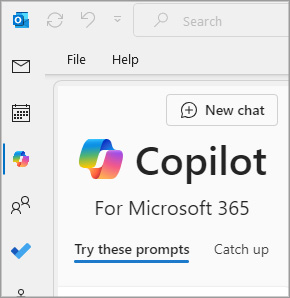
Popular user prompts
|
Track your tasks “What should be on my radar from emails last week?” |
Don’t miss out “Summarize Teams messages where I was @mentioned this week.” |
Improve your Copilot skills
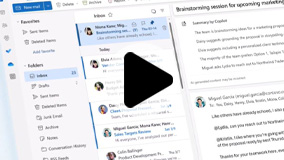 Summarize an email |
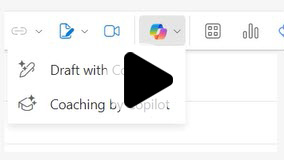 Draft an email |
Try this with Copilot for Microsoft 365
Fine tune your Teams messages to communicate more effectively with your team

Want to spruce up your Teams chat and channel messages? Compose a draft, and then use Copilot in Teams to edit it automatically. Open Copilot, and then select Rewrite, or Adjust to make the message longer or shorter, or to adjust the tone to be more casual, professional, confident, or enthusiastic.
Create brochures or newsletters from multiple files

Draft content in Word based on up to three Word or PowerPoint files to use as sources for your new document. Tell Copilot in Word to reference them when you create the new content. Note, however, that you need to have permission to access the referenced files in your organization's SharePoint or OneDrive.
Ask Copilot, "Draft content combining /[file name], /[file name], and /[file name]."
Prepare your audience for a meeting by adding an agenda to your presentation

Give your audience the main points of your PowerPoint presentation up front. Just ask Copilot to add an agenda slide and it's done.
Ask Copilot, "Add an agenda slide."
Improvements based on your feedback
Easily compare multiple contracts, articles or proposals

To improve your ability to review and provide quality and version control with the files you use in your workflows, ask Copilot to compare two referenced files.
Ask Copilot, "Compare /[file1] and /[file2] and list the differences between them."
Easily reason over pdf files from your partners, customers and vendors

If you've been waiting for Copilot to query the contents of your PDF files, the wait is over. Now Copilot treats the content of your PDF files like any other file.
Ask Copilot, "Summarize /[PDF]." Or “Compare /[PDF1] and /[PDF2] and list the differences between them.”
Helpful resources
You can keep learning on our Copilot website, where you'll find videos, how-tos, tips, and links to try it out, and discover how to communicate effectively with Copilot using prompts.
Join our public community for Copilot in Microsoft 365 to get your questions answered.
If you want to see what you missed in past months, check out the updates history.
Take the power of AI on the go! Download the Microsoft Copilot mobile app and sign in with your work account today.
Footnotes
Some features highlighted here may not be available for the Microsoft 365 suite you're using.
Some Microsoft 365 and Office 365 suites in the European Economic Area and Switzerland do not include Microsoft Teams. Learn more on our licensing page
[Heading 2] Footer
This email is generated from an unmonitored alias. Please do not reply.
Unsubscribe
Privacy Statement
Microsoft Corporation, One Microsoft Way, Redmond, WA 98052 USA










