Image Header

August edition: Microsoft 365 Copilot updates
Copilot continues to provide ways for you to get your work done with less effort and frustration. This month, we'll tell you how you can do a Bing search directly in Word, how you can query in Copilot for specific time periods, and how you can query to get the details you need about a PowerPoint presentation. We also have news about improvements we've made in response to your requests: How you can create PowerPoint presentations just by referencing a Word doc, and that Copilot can analyze Excel data that has been set free from tables.
Announcement
Prompts we think you’ll love
|
Track what's important "Give me a bulleted list of key points from /[file]" |
Understand quickly “Provide a comprehensive summary of my emails about /[the FY24 Sales Report]” |
Improve your Microsoft Copilot skills
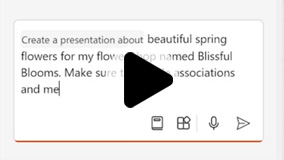 Create a presentation with a prompt |
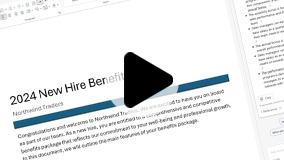 Chat about a Word file |
Try these new Copilot features
Search Bing directly in Word to draft a plan based on internal and internet resources

Do you want to search for important information without having to leave Word? Ask Copilot a question in Word chat and Copilot will answer using integrated Bing search.
Ask Copilot, "Who is on the board of directors for Microsoft?"
Ask specific questions about PowerPoint presentations to reduce information overload

Do you want to get to the substance of a PowerPoint presentation without scrolling through each slide? You can now ask Copilot in PowerPoint to summarize a presentation or answer specific questions about it.
Ask Copilot, "What is the goal of this project?" or "Summarize slide 5."
Query about a specific time period to get more precise information

Do you want information from a specific time period, like yesterday, last month, or last year? Copilot can now identify any time period and respond to your request with the information you want.
Ask Copilot, "Summarize all chats with [team member] from last October."
Improvements based on your feedback
Reference a Word document to create a marketing presentation without needing to copy links to the document

Want to get a quick start with a PowerPoint presentation? Simply reference a Word doc as your source in Copilot for PowerPoint and let Copilot do the rest.
Ask Copilot, "Create a presentation from /[document]."
Reason over business data, survey results or project progress in Excel without a table

Until now, you needed to organize your Excel data in tables before Copilot could reason over it. Now Copilot can reason over data ranges with only a single row of headers on top.
Helpful resources
You can keep learning on our Copilot website, where you'll find videos, how-tos, tips, and links to try it out. You can also discover how to communicate effectively with Copilot using prompts.
Transform your workflows with expert guidance about how to use Copilot for specific scenarios in the Microsoft Copilot Scenario Library.
If you want to see what you missed in past months, check out the updates history.
Take the power of AI on the go! Download the Microsoft Copilot mobile app and sign in with your work account today.
Notes
Some features highlighted here may not be available for the Microsoft 365 suite you're using.
Some Microsoft 365 and Office 365 suites in the European Economic Area and Switzerland do not include Microsoft Teams. Learn more on our licensing page
Footer
This email is generated from an unmonitored alias. Please do not reply.
Unsubscribe
Privacy Statement
Microsoft Corporation, One Microsoft Way, Redmond, WA 98052 USA










