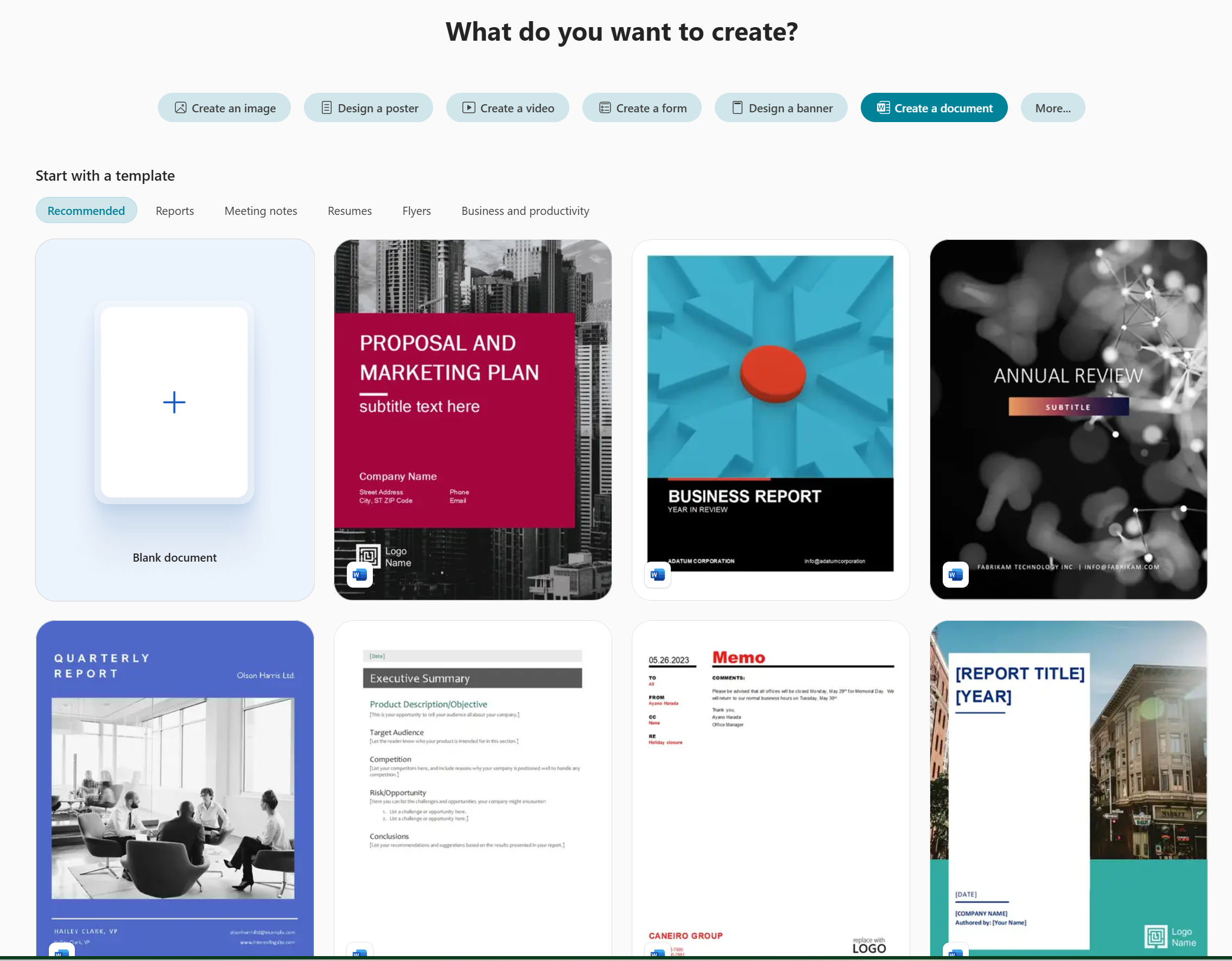Create a file from a template with the Microsoft 365 Copilot app
Applies To
Get a head start on great looking content by starting from one of our pre-made templates, or with a brand template from your organization.
Note: To use this feature, you need an eligible Microsoft 365 subscription. If you're subscribed to Microsoft 365 Personal, Family, or Premium, some Copilot capabilities may have usage limits and are subject to change over time. Learn more about Copilot features and AI limits in Microsoft 365 Personal, Family, and Premium subscriptions.
Note: For users without a Microsoft 365 Copilot license, quality and performance may vary depending on the service availability and may vary throughout the day. If the service isn't available, Copilot notifies you. It won't interrupt any task in progress. For more details, see How Copilot Chat works with and without a Microsoft 365 Copilot license.
How to create a file from a template
-
In the Microsoft 365 Copilot app select Create from the left navigation pane.
-
Select Create a document, Create a presentation, or Create a workbook.
Tip: If you don't see all those options, you might have to click More to find them.
-
Select the template you'd like to start with.
The appropriate app will open in your browser with the selected template, ready for you to add your content.