In Microsoft Exchange Online, you might experience one of the following symptoms if your organization has configured a Data Loss Prevention (DLP) policy:
-
After you type sensitive data in an email message, you expect to see a DLP policy tip such as the following:
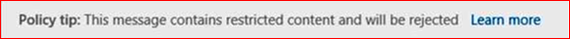
However, you notice a delay before the policy tip displays.
-
If you create a new email message and send it before the policy tip displays, you receive a Non-Delivery Report (NDR) with the information that you’re violating the DLP policy.
Both these behaviors are by design. The DLP policy tip is displayed after the DLP function is called and it evaluates the content of an email message.
If any of the following actions are performed, the DLP function is called immediately:
-
Add or remove an attachment.
-
Select the Save option to save the message manually.
-
Open an existing draft.
-
AutoSave runs (once every minute).
If none of these actions occur for a new email message, you must first add information to the body of the message. Then it will take one or more minutes before the DLP function is called to evaluate the message and display a policy tip if needed.










