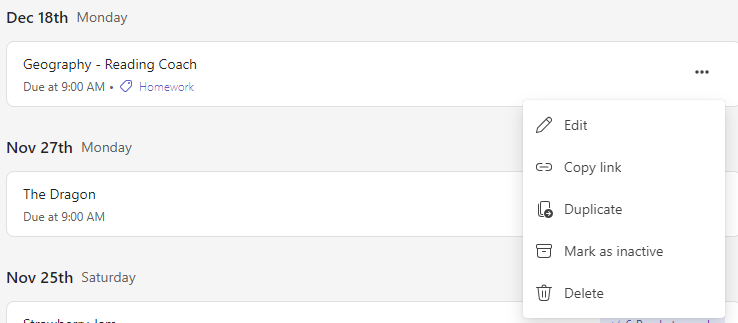Need to extend an assignment's deadline or update its resources after you've already assigned it? In Microsoft Teams, you can edit an assignment, even after you've sent it out to students. Change its due date, modify instructions or the points available, and more.
Note: After you post an assignment to students, you can no longer edit groups or add rubrics to the assignment.
Option 1: List view
-
Navigate to a class team and select Assignments. You can also use your search bar to search for an assignment by keyword.
-
Hover over the assignment in the list you'd like to edit to show More options
-
Select More options
-
Make the changes you need.
-
Select Update to save your changes.
Option 2: Assignment view
1. Navigate to a class team and select Assignments. You can also use your search bar to search for an assignment by keyword.
2. Select the assignment you'd like to edit.
3. Select More options
4. Make the changes you need.
5. Select Update to save your changes.